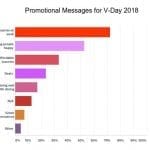Dear SAF Retailer:
We’ve reached out to Postmates and Google, asking the companies to remove the courier service’s links from florists’ local Google Listing pages and prevent those links from automatically populating in the future. We are also discussing the legality of this practice with outside experts and the Federal Trade Commission.
In most cases we’ve heard about, the Postmates links have appeared without florists’ knowledge. The links redirect consumers to the Postmates’ landing page, with the name of the florist, its address, and a request to “tell us what you want and we will send a Postmate to get it for you,” where consumers can input a customized order and are promised timed delivery — e.g. flowers in 45 minutes.
Google indicates on its Google My Business Help page that “links for third-party providers display as a result of a relationship your business previously established with them” and that businesses who want to remove a link must contact the third-party providers support team. We understand from florists who have attempted to do this that it can take up to two weeks to get the link removed.
We’ve stressed with Postmates and Google that, while some florists may want to supplement their existing delivery infrastructure with a courier service, that should and must be the florist’s choice. Anything short of first getting express permission from the florist to have a presence on the florist’s local Google listings page is in essence hijacking what would have and should have been a direct order from the consumer to the florist and their offerings. Worse yet, because the consumer is redirected from the florist’s local Google listing to the postmates.com site, the florist has no control over the pricing or the online experience and offerings.
In addition to its outreach to the companies, we’re advising florists who do not wish to have the Postmates link on their Google Listings page to:
- Review Google Listings. Check to see if your shop has a Postmates live link.
- Contact Postmates. Tell Postmates to remove its link from your Google Listings page, via email as well as by calling them directly, (888) 815-7726.
- Contact Google. Submit the same message to Google via email: googlymybusinesss-support@google.com and also call Google My Business Customer Support (844-756-8495). We’ve heard from one florist who was able to successfully remove the link on his page earlier this month after reaching a customer support rep.
- Update your own “Order” URL on the business listing. (While you can’t remove the postmates.com URL, you can add in your shop URL, so it’s listed first.)
- Communicate. Remind customers that the best way to delight friends and loved ones with flowers on Valentine’s Day or any day is via direct contact with your shop. SAF suggests this verbiage to post on social media, along with a photo of your designers in action:
Quick Valentine’s Day reminder! For our best service and the highest quality Valentine’s Day gifts, always order directly via our website, xxxx, phone , (xxx) xxx-xxx, or by stopping into our physical store at XXX Main Street. Third-party courier services operate outside of our business. - Train. Be sure your staff is aware of potential orders from Postmates and other courier services. Create a plan on how to handle such orders, including response strategies for any disappointed customers who place orders through unaffiliated courier sites.
From what we understand, it can take up to two weeks to get your listing updated, which is why we are pushing hard for a faster resolution to this issue from Postmates and Google. In the meantime, if you wish to have the link removed, we urge you to keep persisting – and please reach out to SAF to share your story or get help deactivating the link by emailing khay@safnow.org or logging onto safnow.org and using LiveChat to connect with an SAF staff member.
Sincerely,
Kate F. Penn
CEO