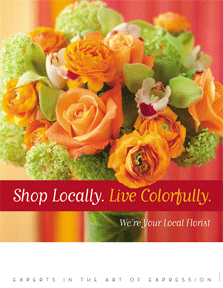 Instructions: Post this flier on community bulletin boards — in libraries, gyms, supermarkets, office kitchens, YMCAs, doctor and dentist waiting rooms — or use as handouts at networking meetings.
Instructions: Post this flier on community bulletin boards — in libraries, gyms, supermarkets, office kitchens, YMCAs, doctor and dentist waiting rooms — or use as handouts at networking meetings.
- Click here to download the Shop Locally Flier (PDF).
- You will be taken to a blue screen. Click the green “Download” button. A box will pop up prompting you to save the PDF to your desktop or in another file on your computer.
- Email the PDF to your print shop or save it to a CD-Rom.
- Ask your print shop or copy center to add your shop’s information — shop name, logo, address, phone, Web site, and any special offers — in the space at the bottom.
- If you have Photoshop, you can customize it yourself: After you saved the PDF to your computer, open Photoshop. Then choose “File” and “Open” to select your PDF. In the “Import PDF” box, change the Resolution to 300 pixels/inch and the Mode to CMYK.
- Use 70-lb. white paper stock.
Click here for more “Shop Locally” promotional materials.


