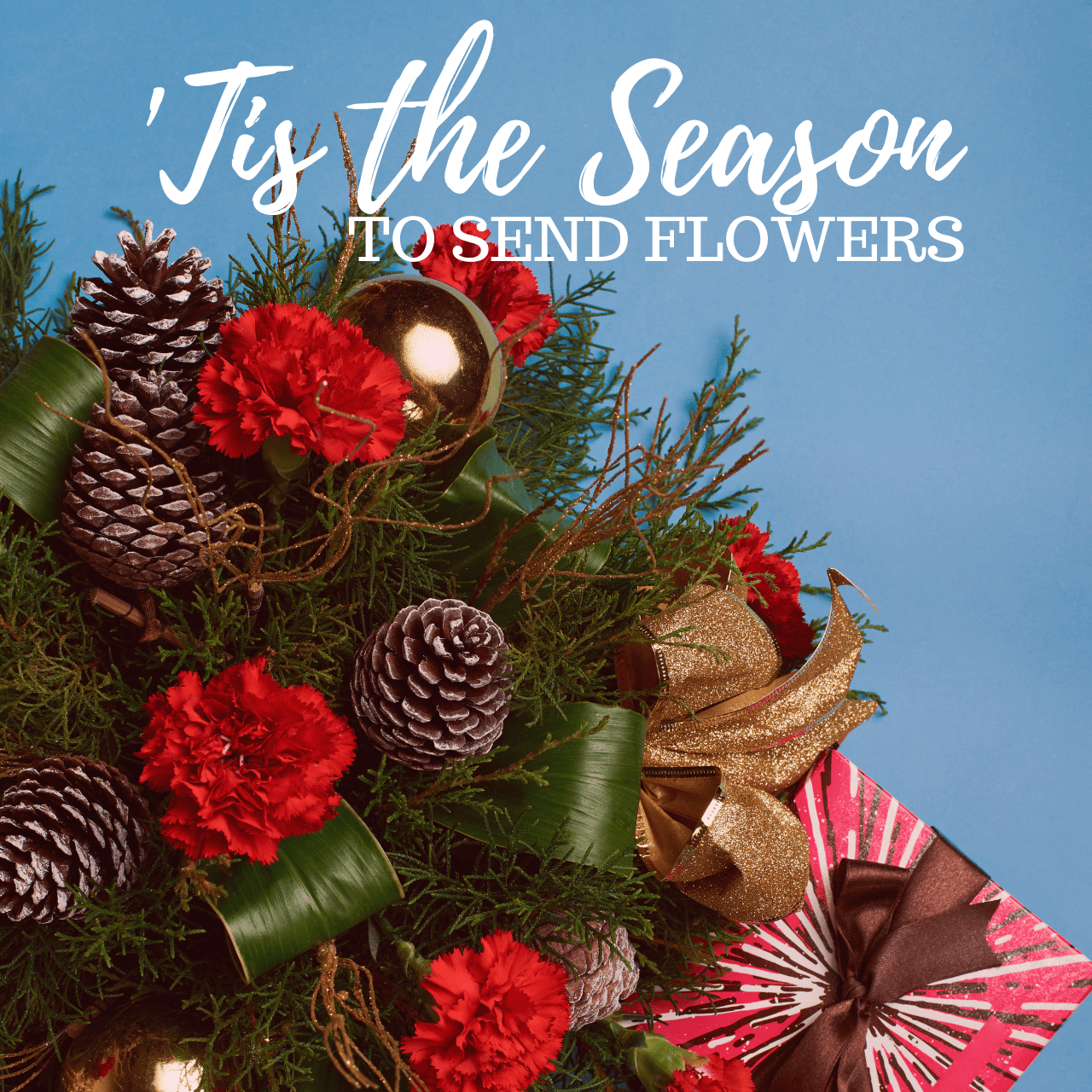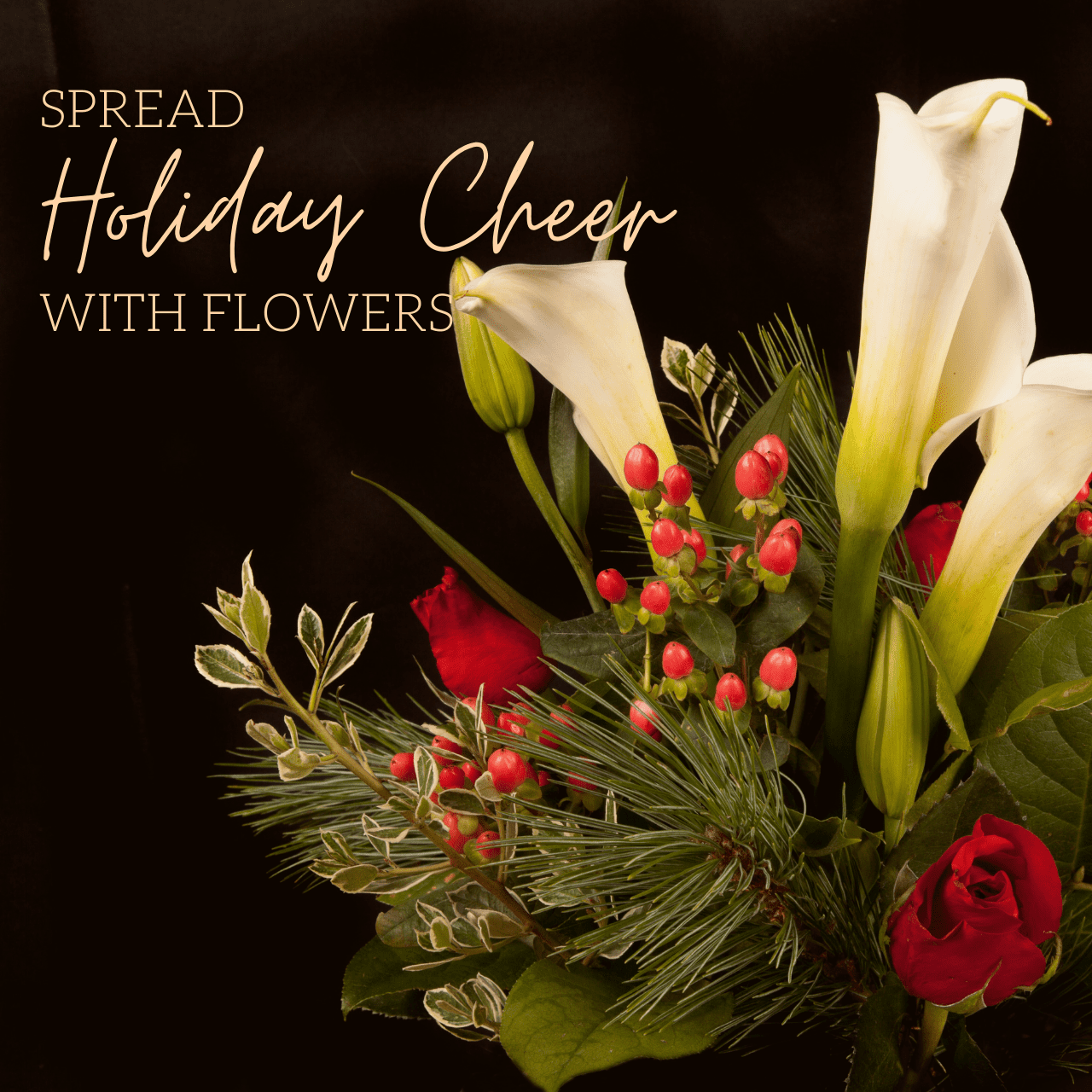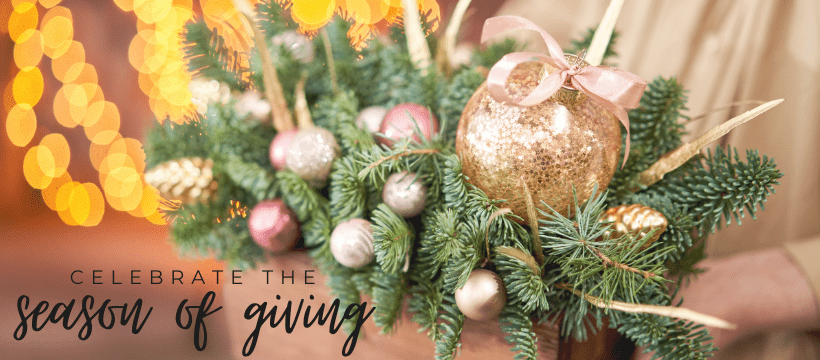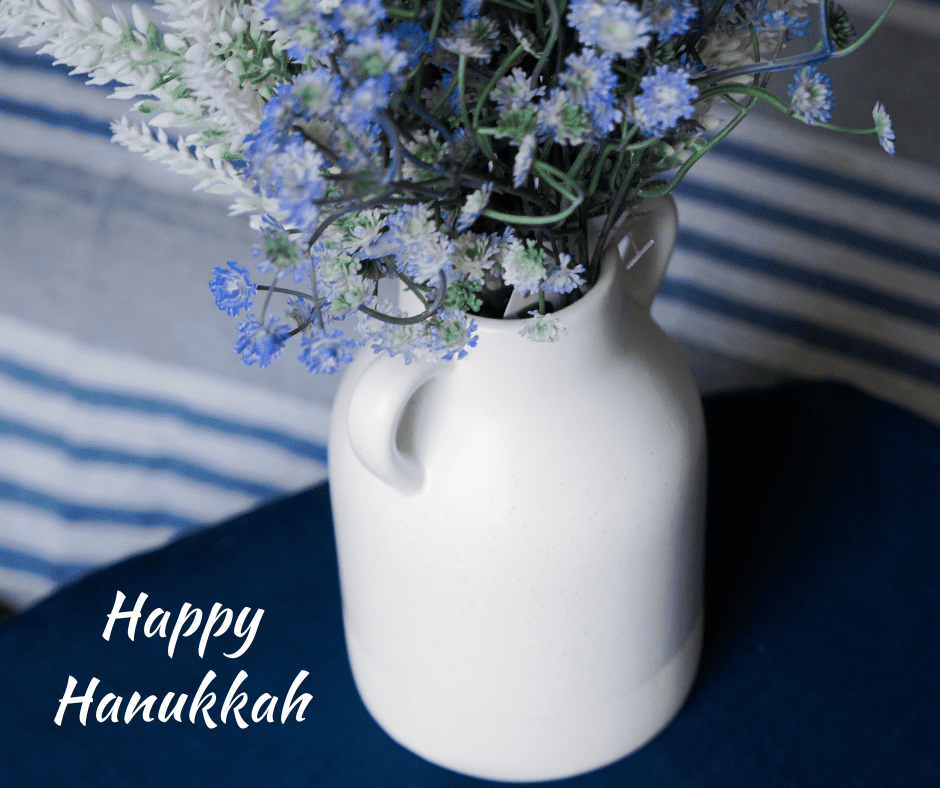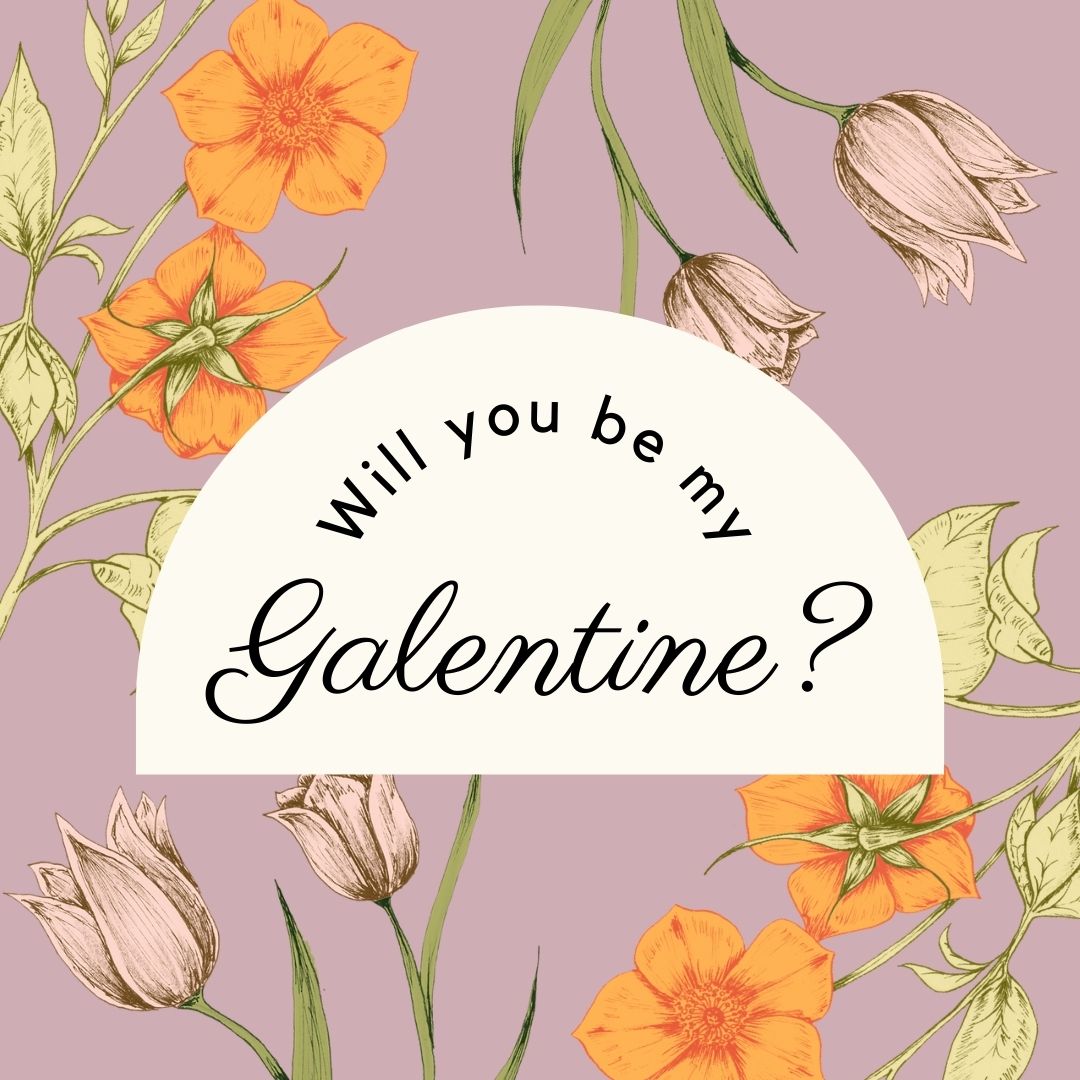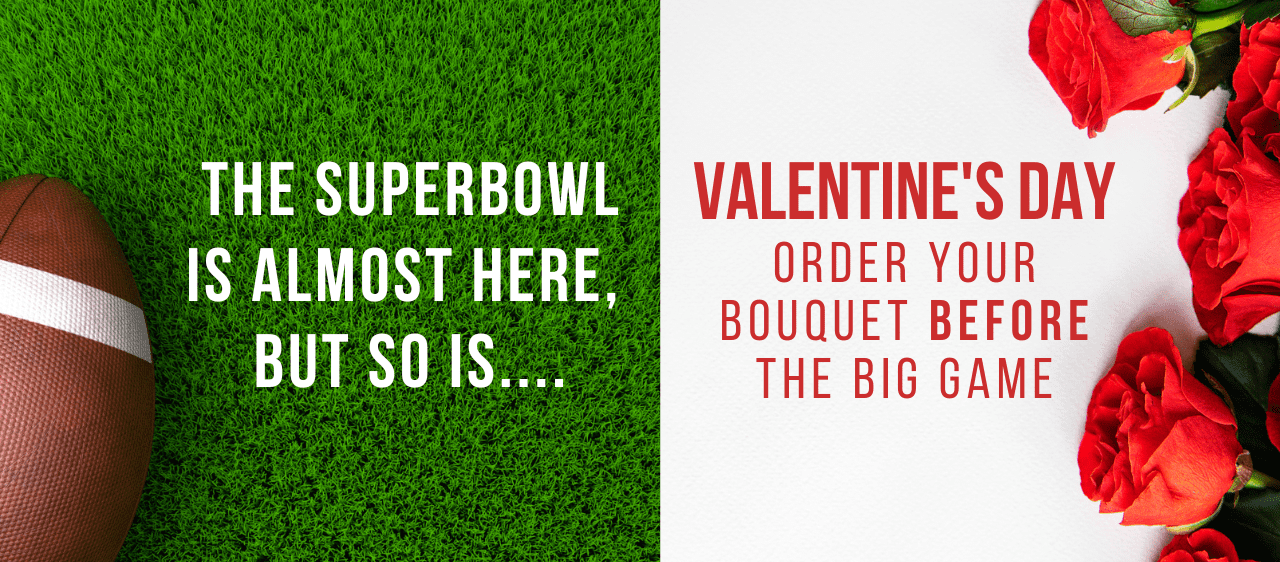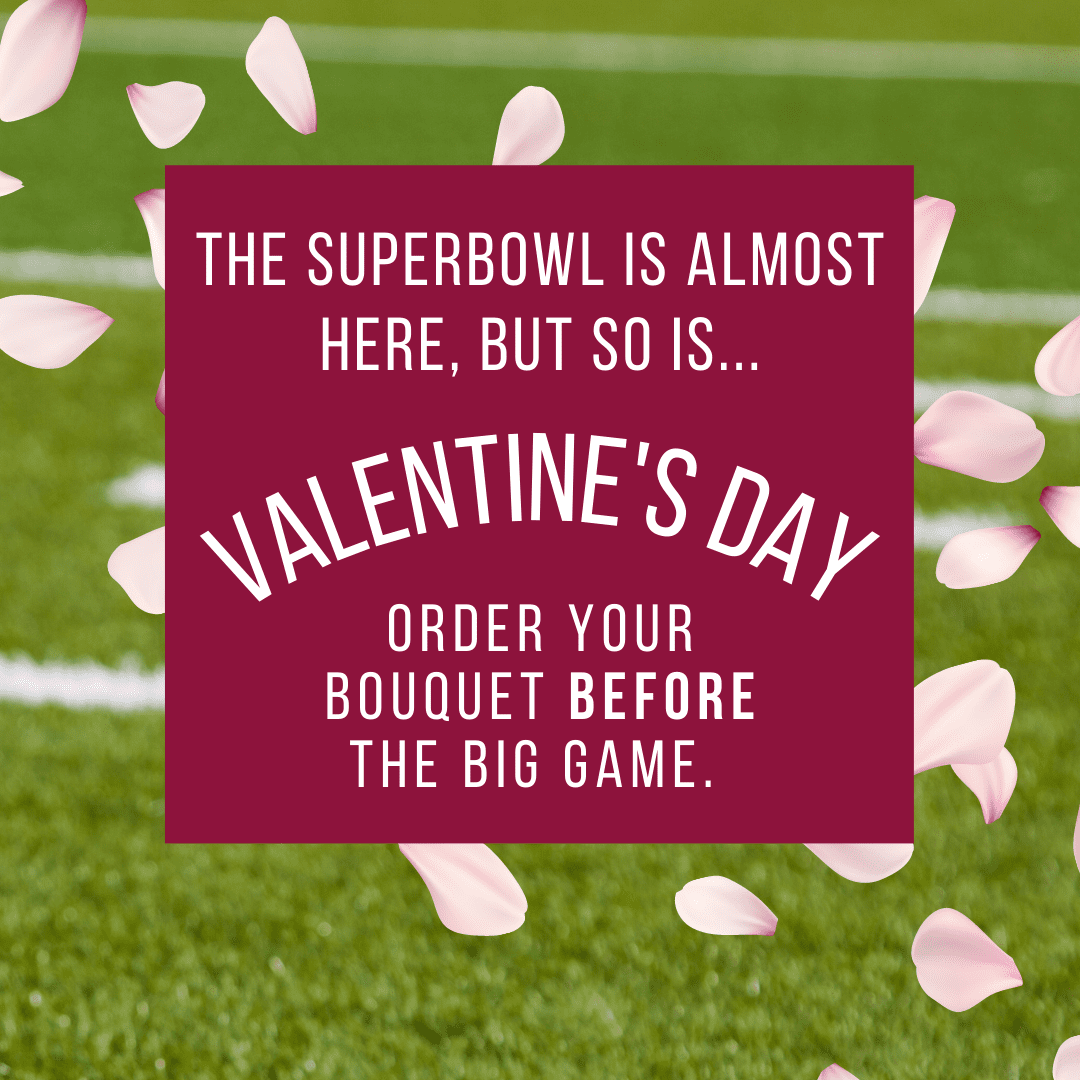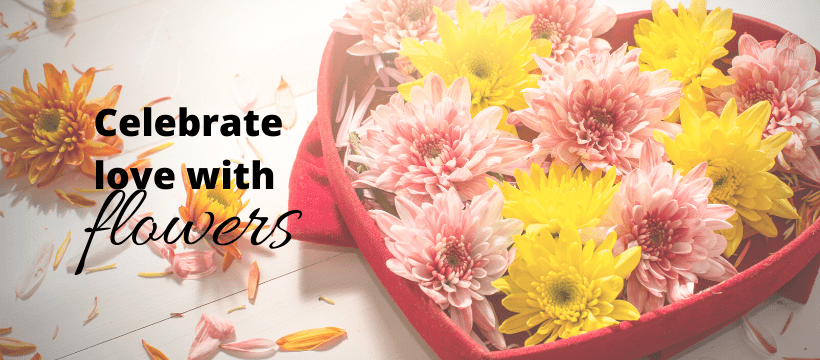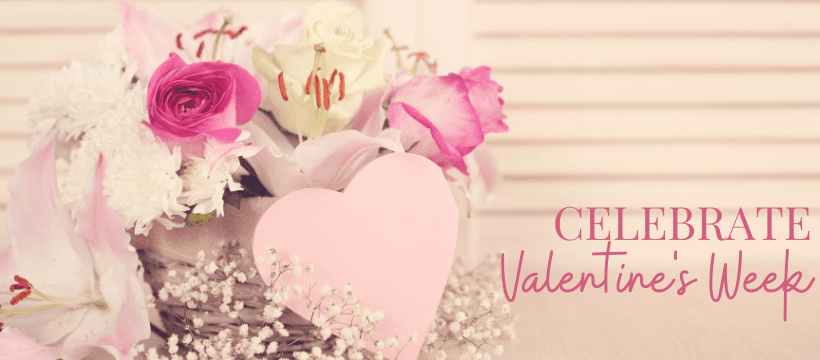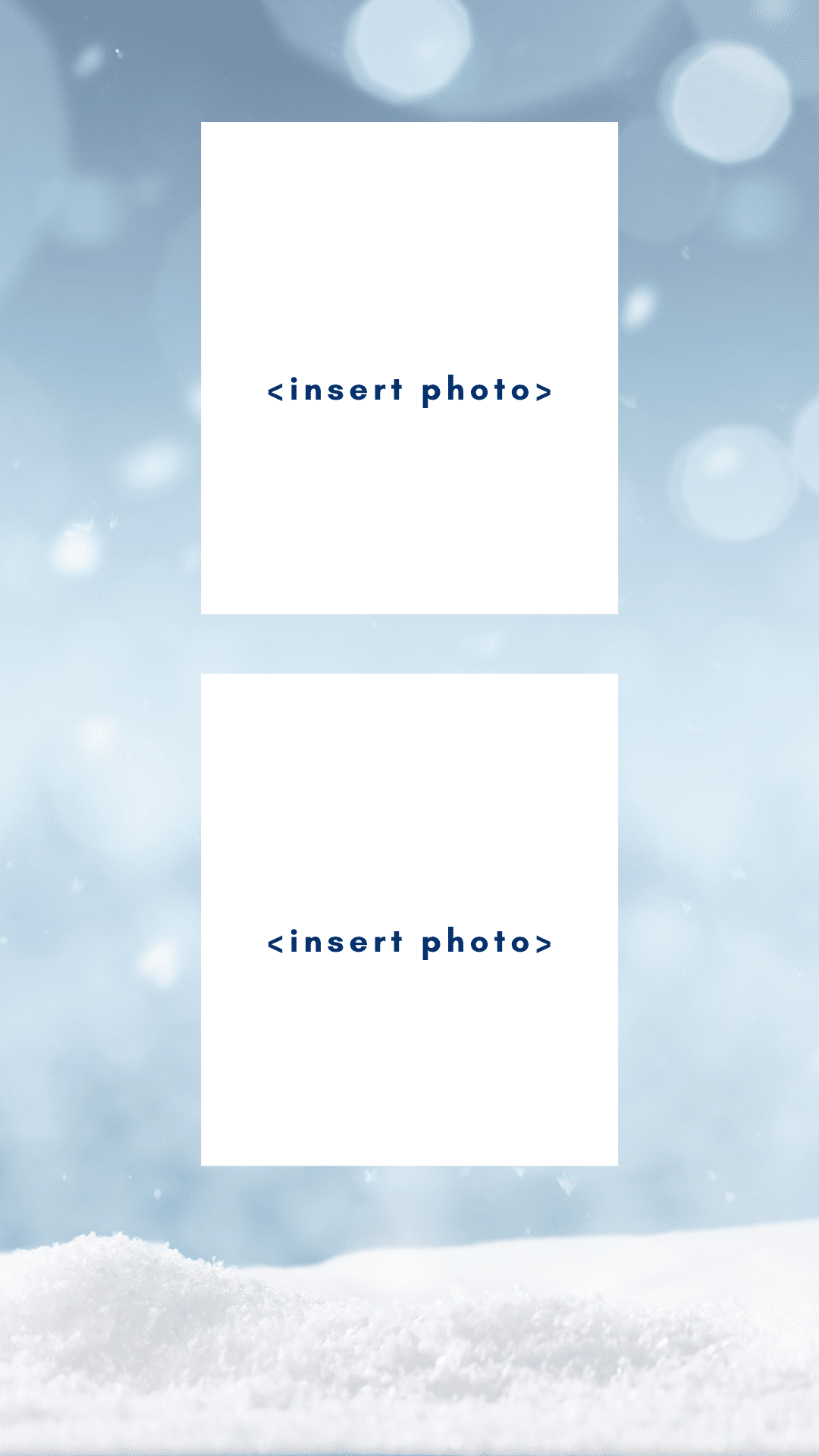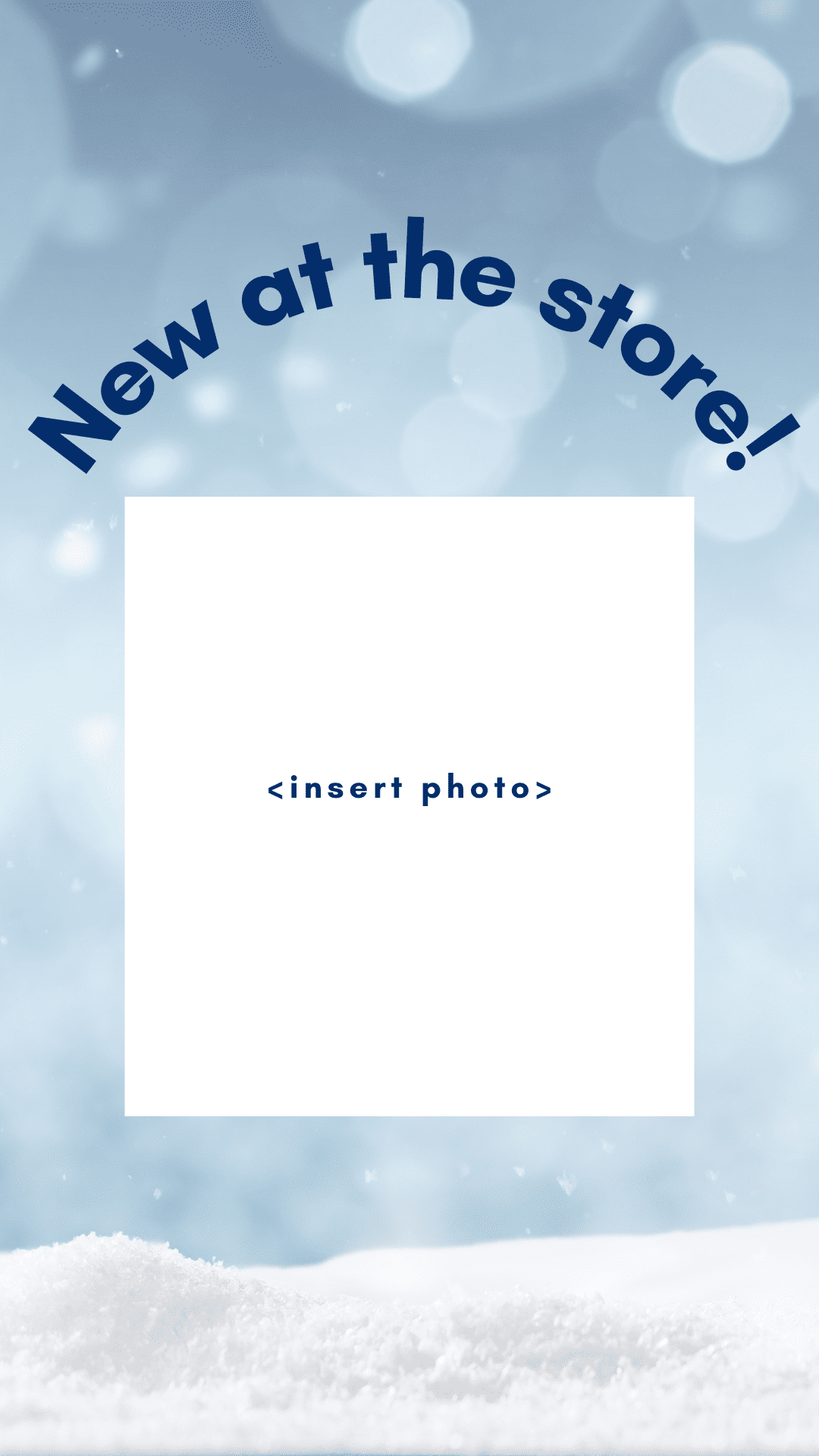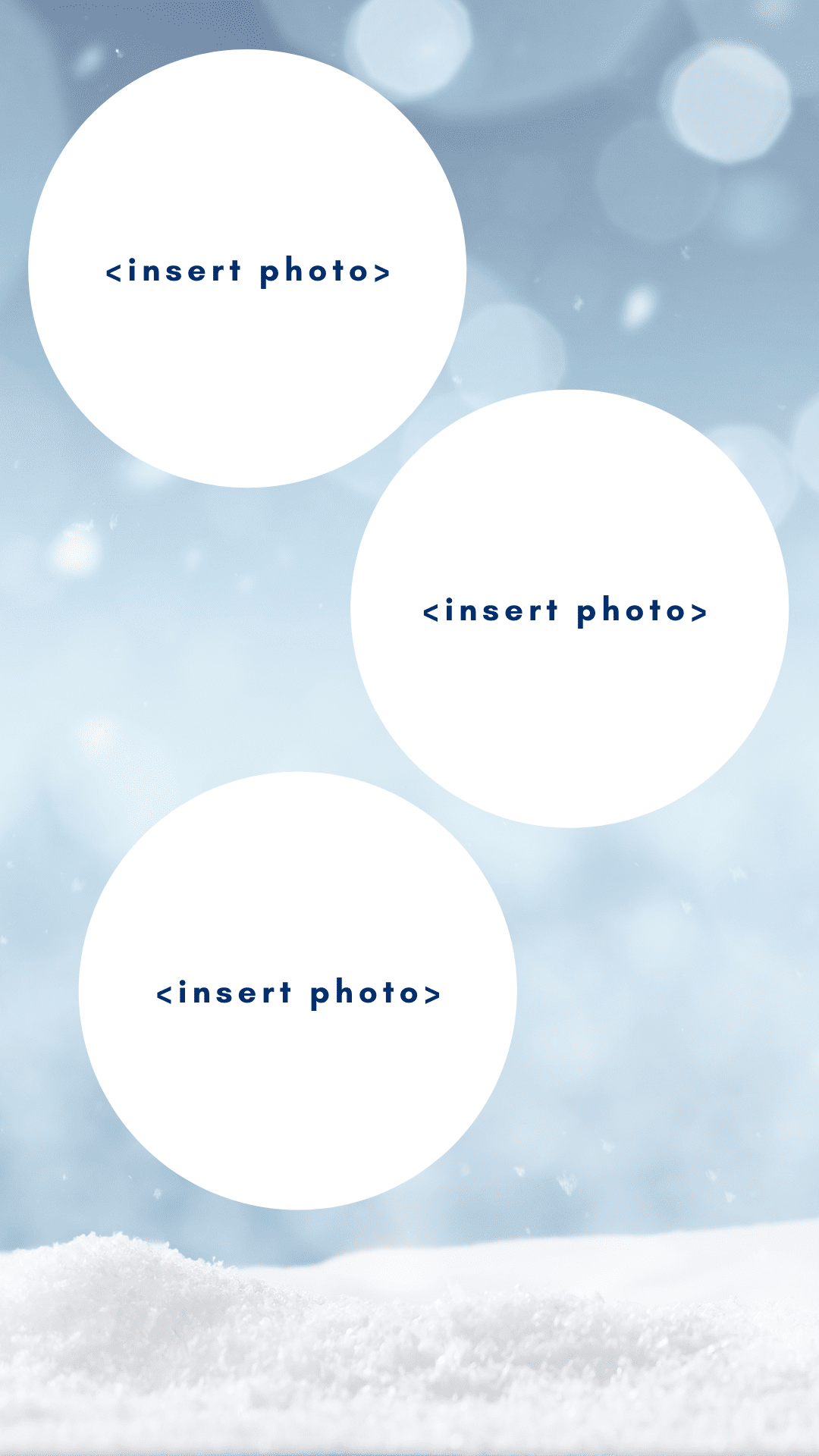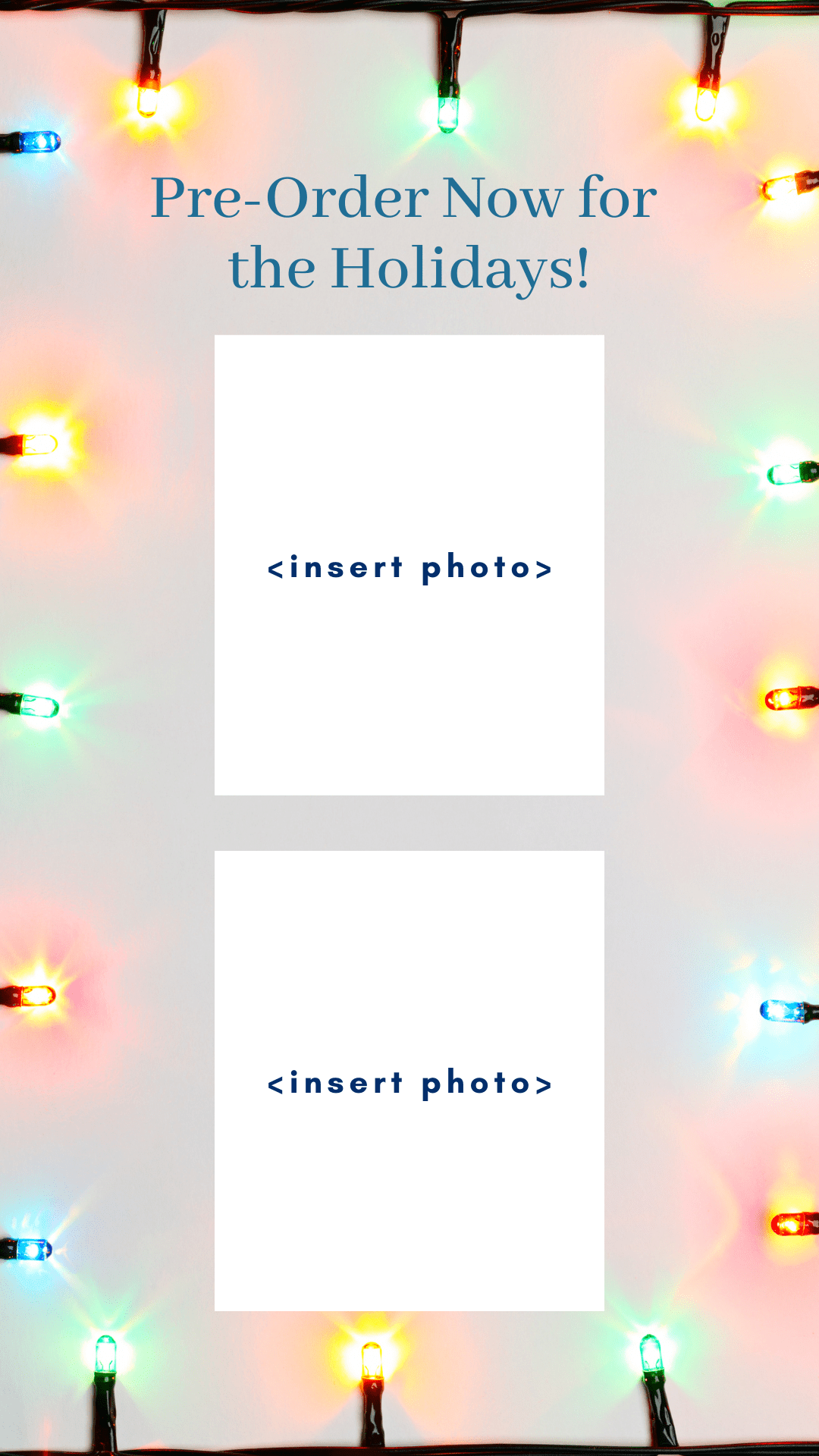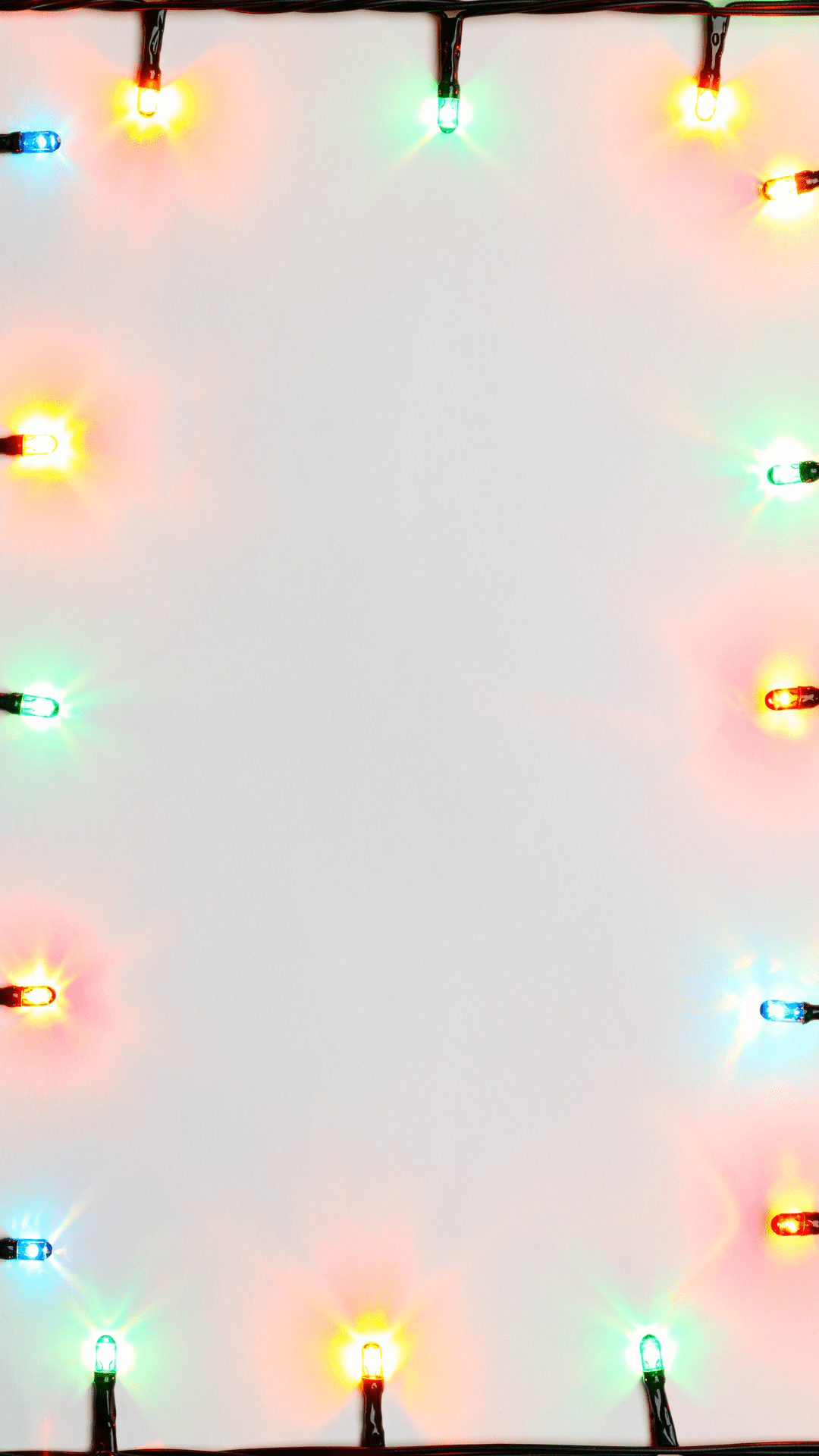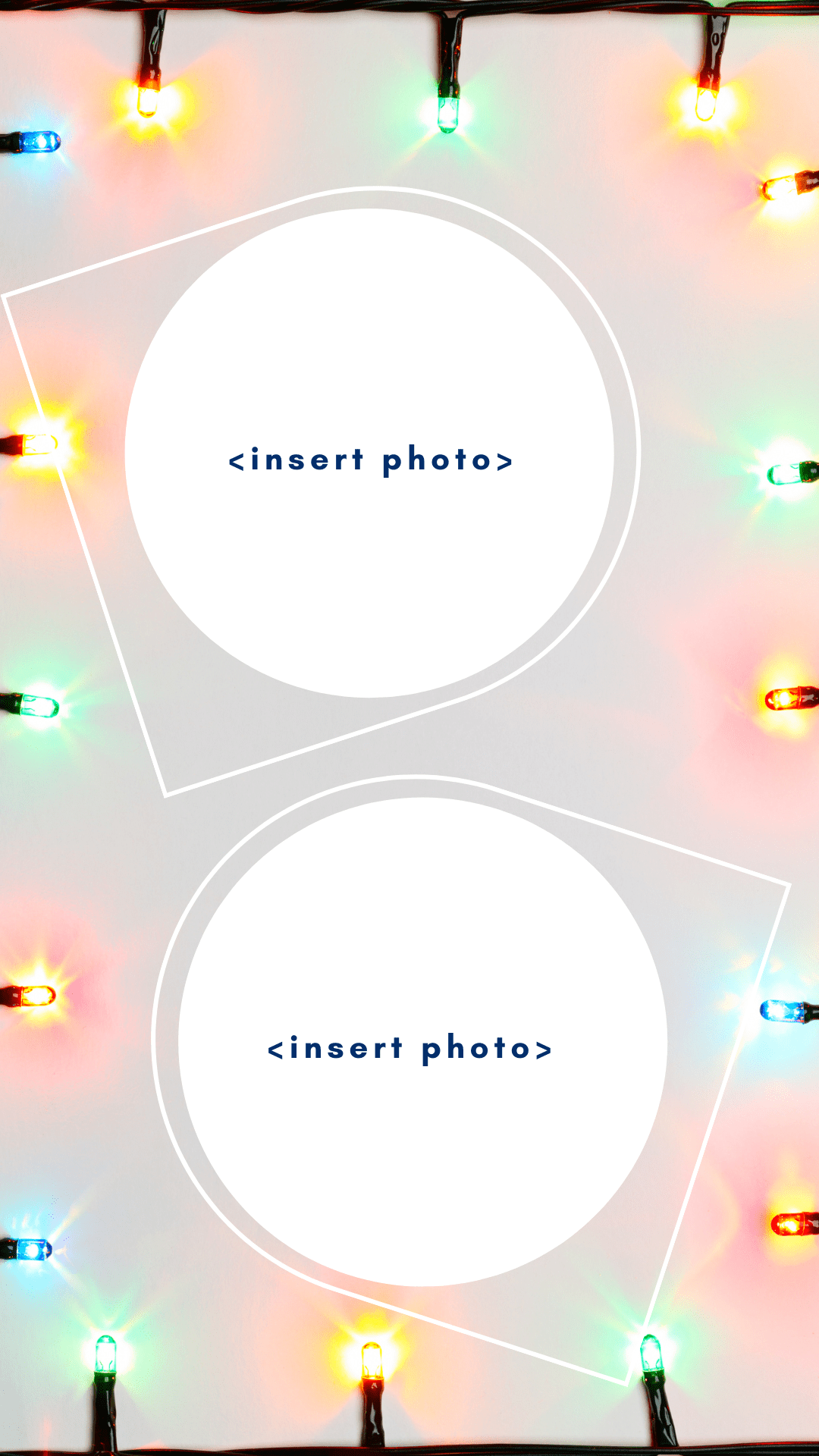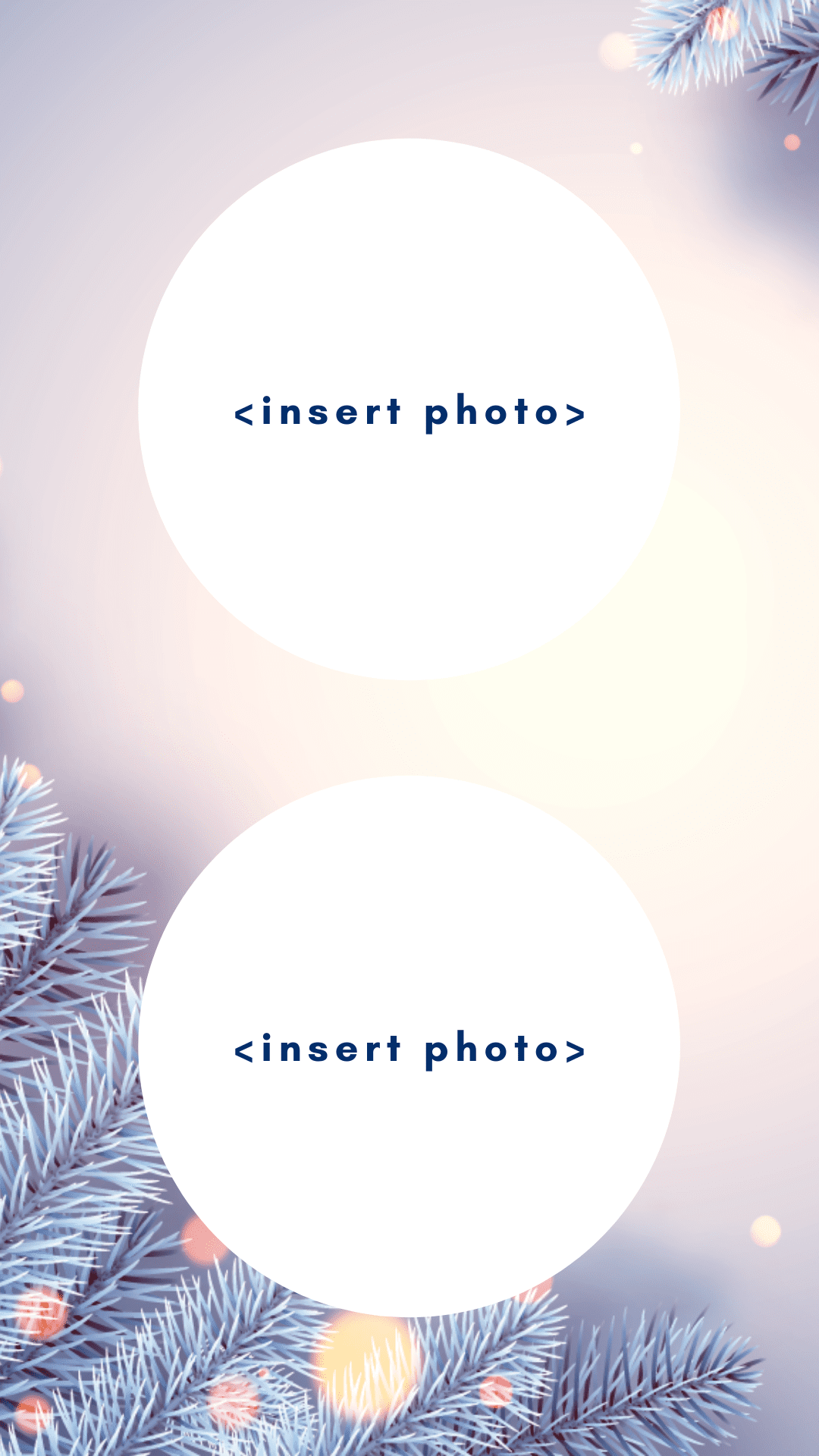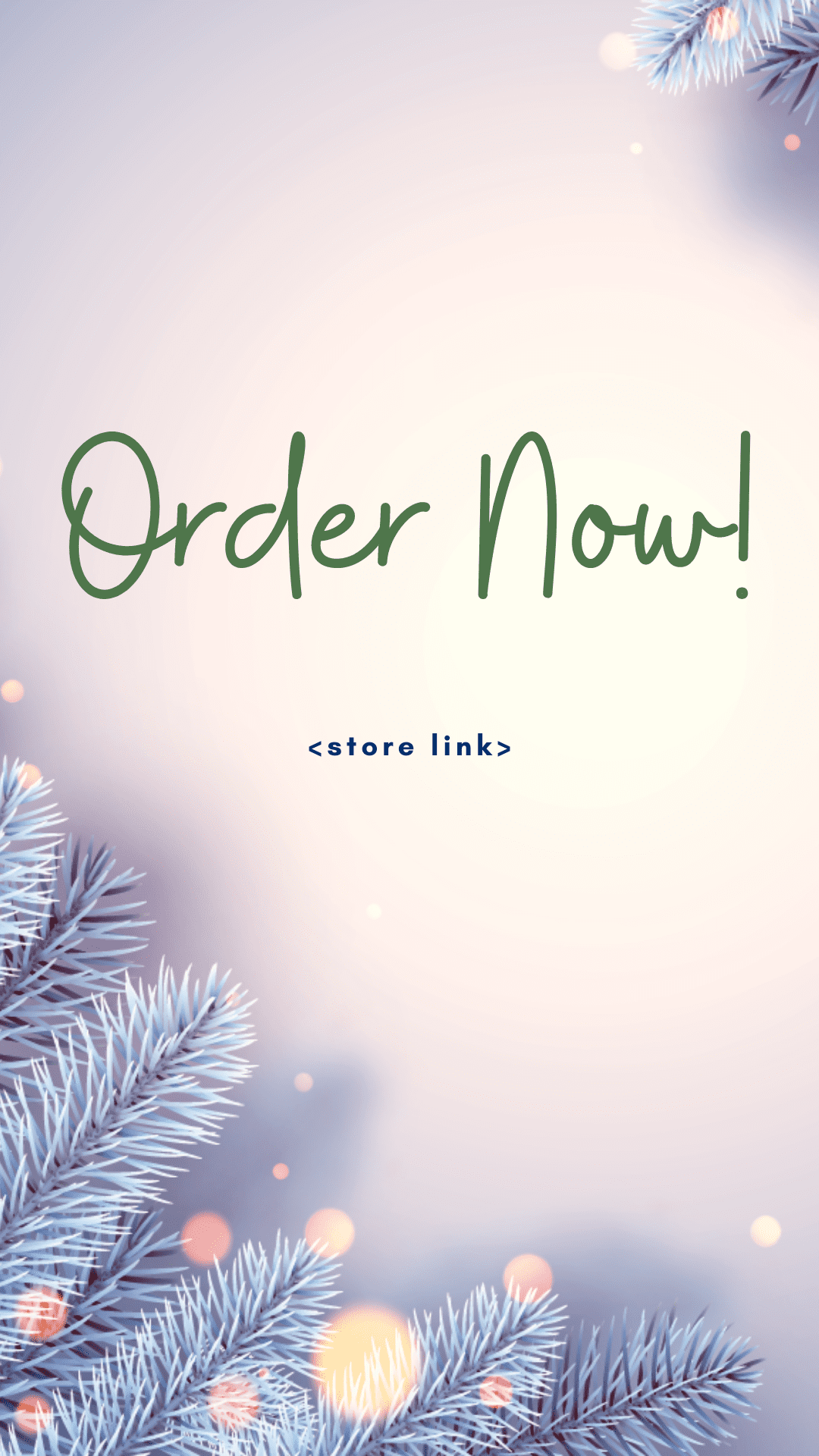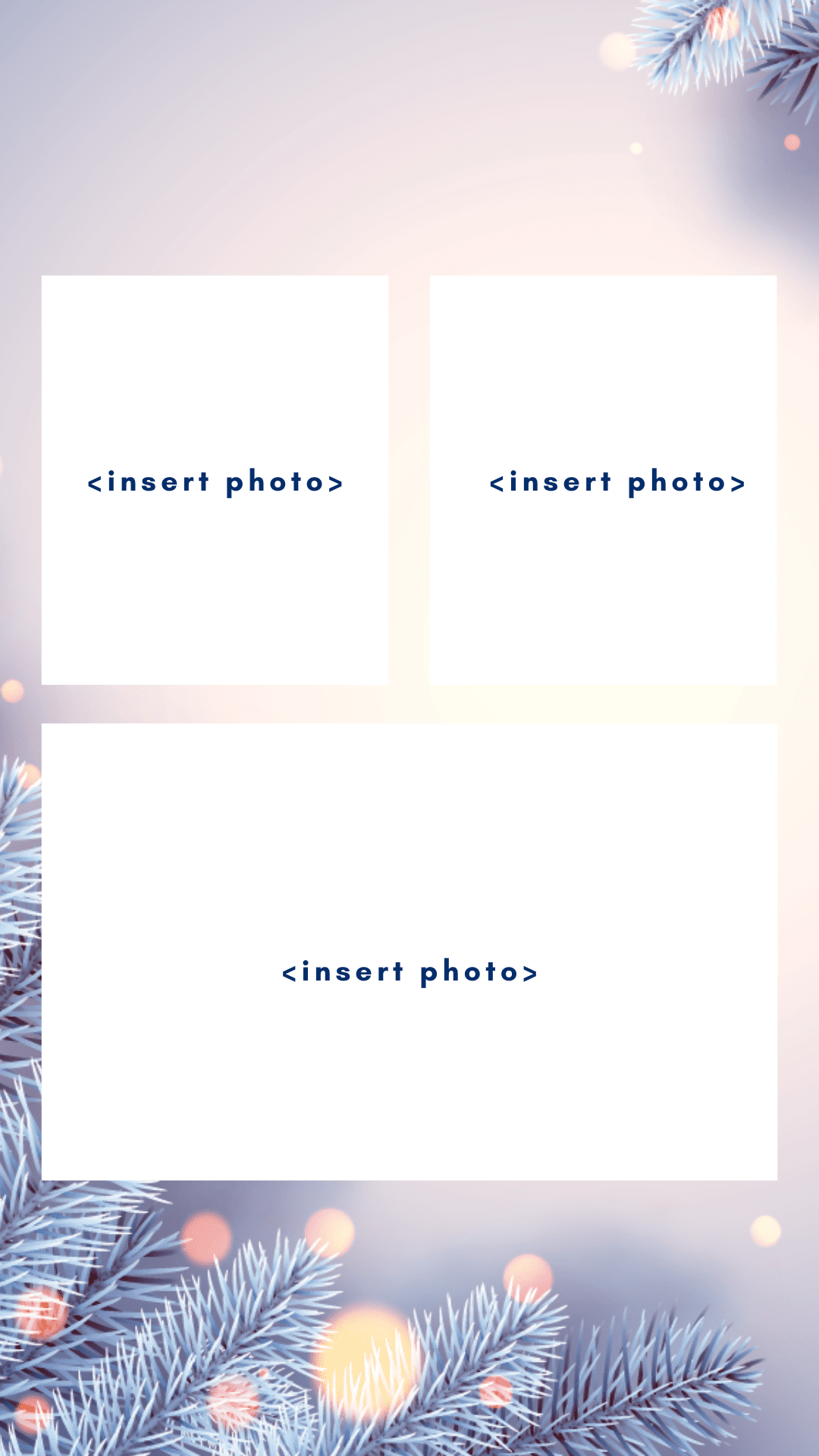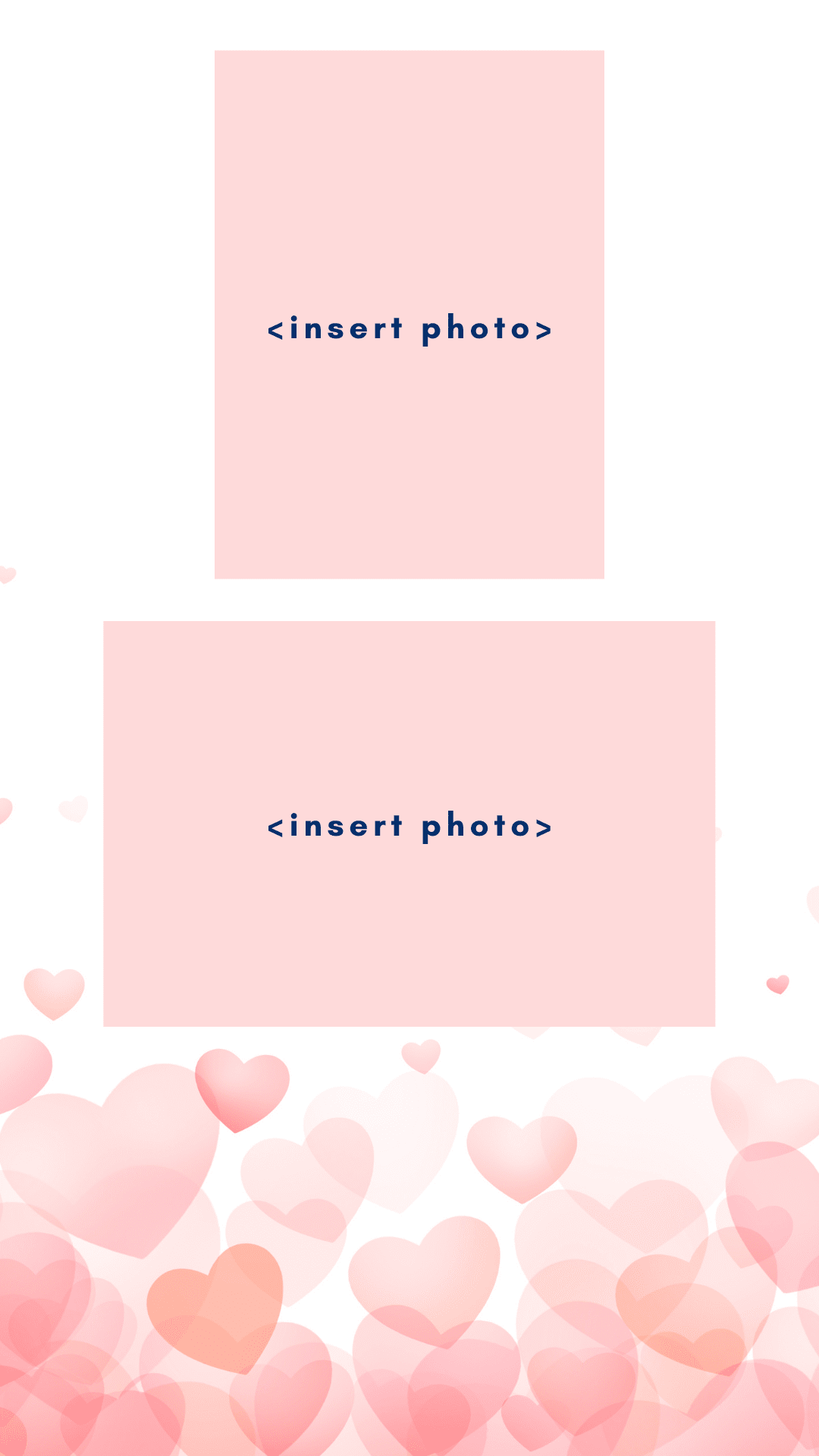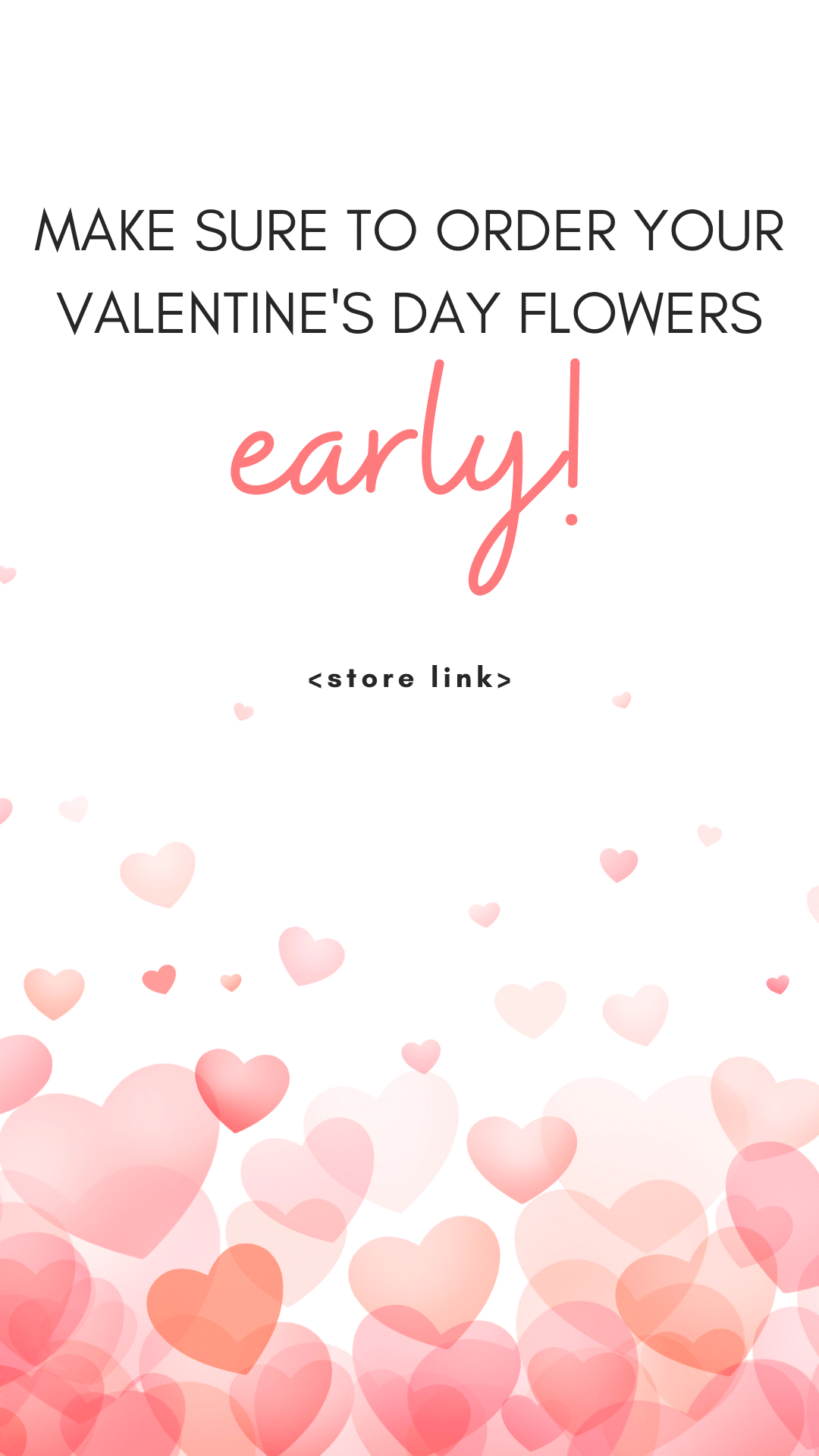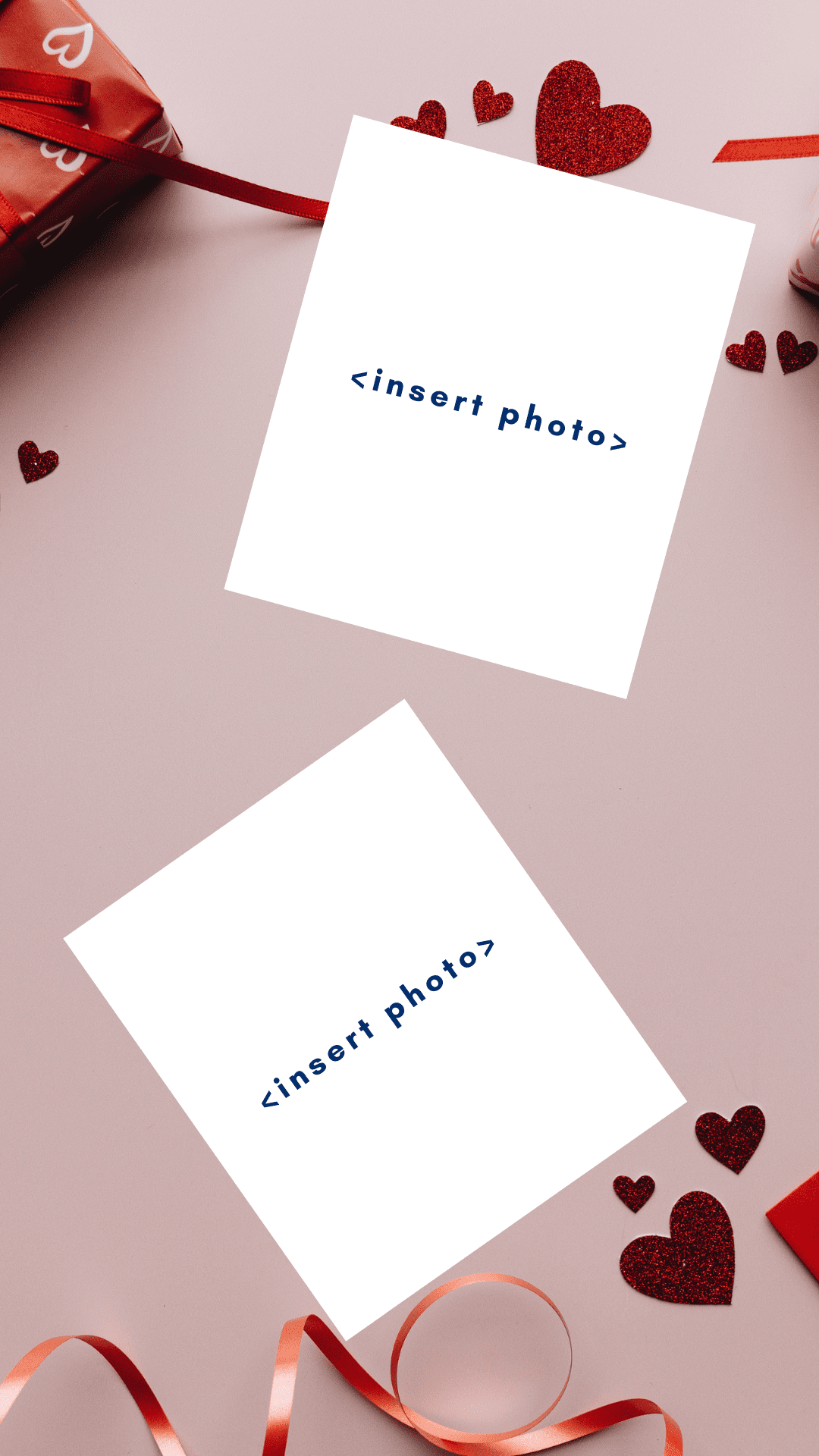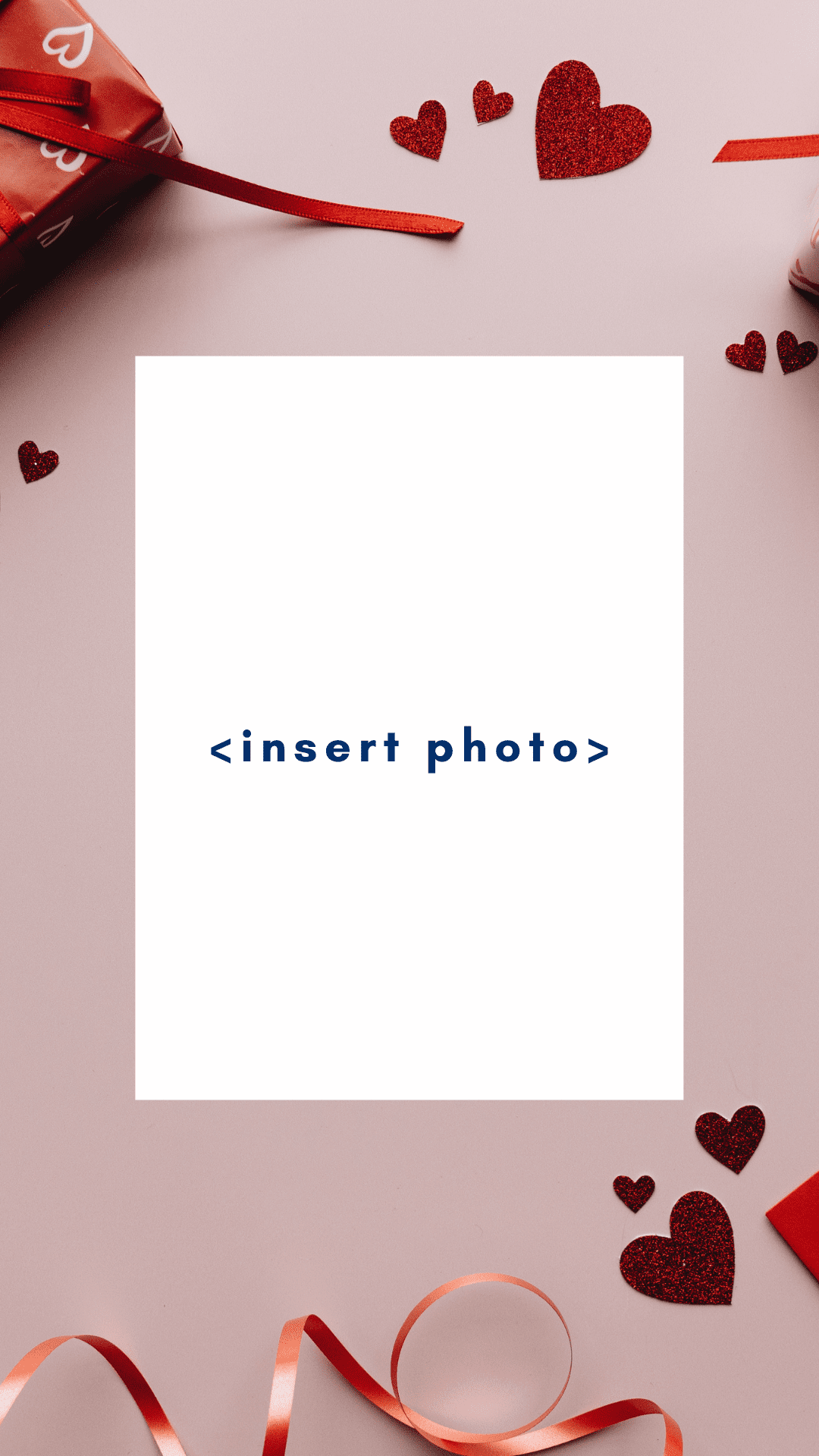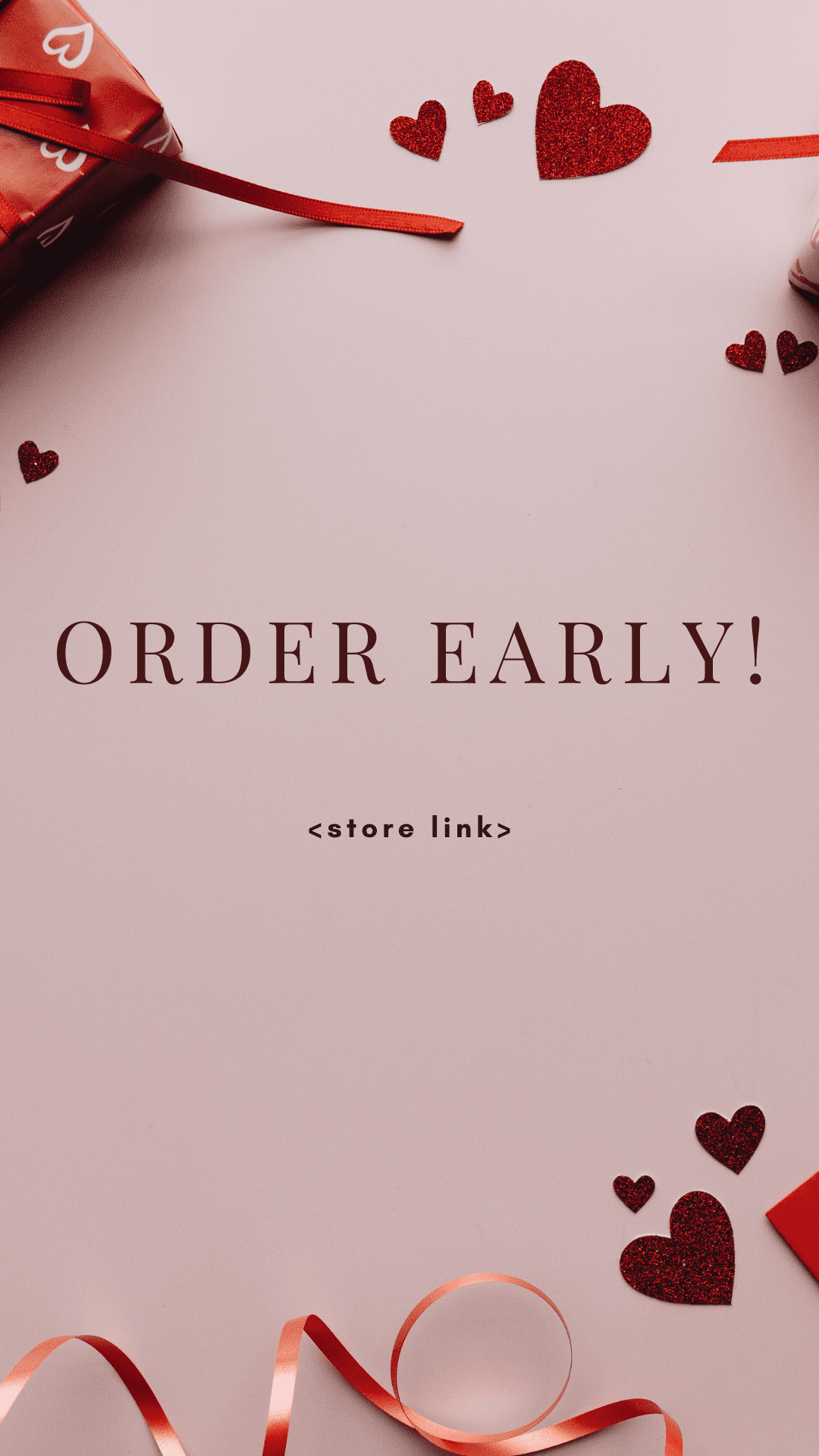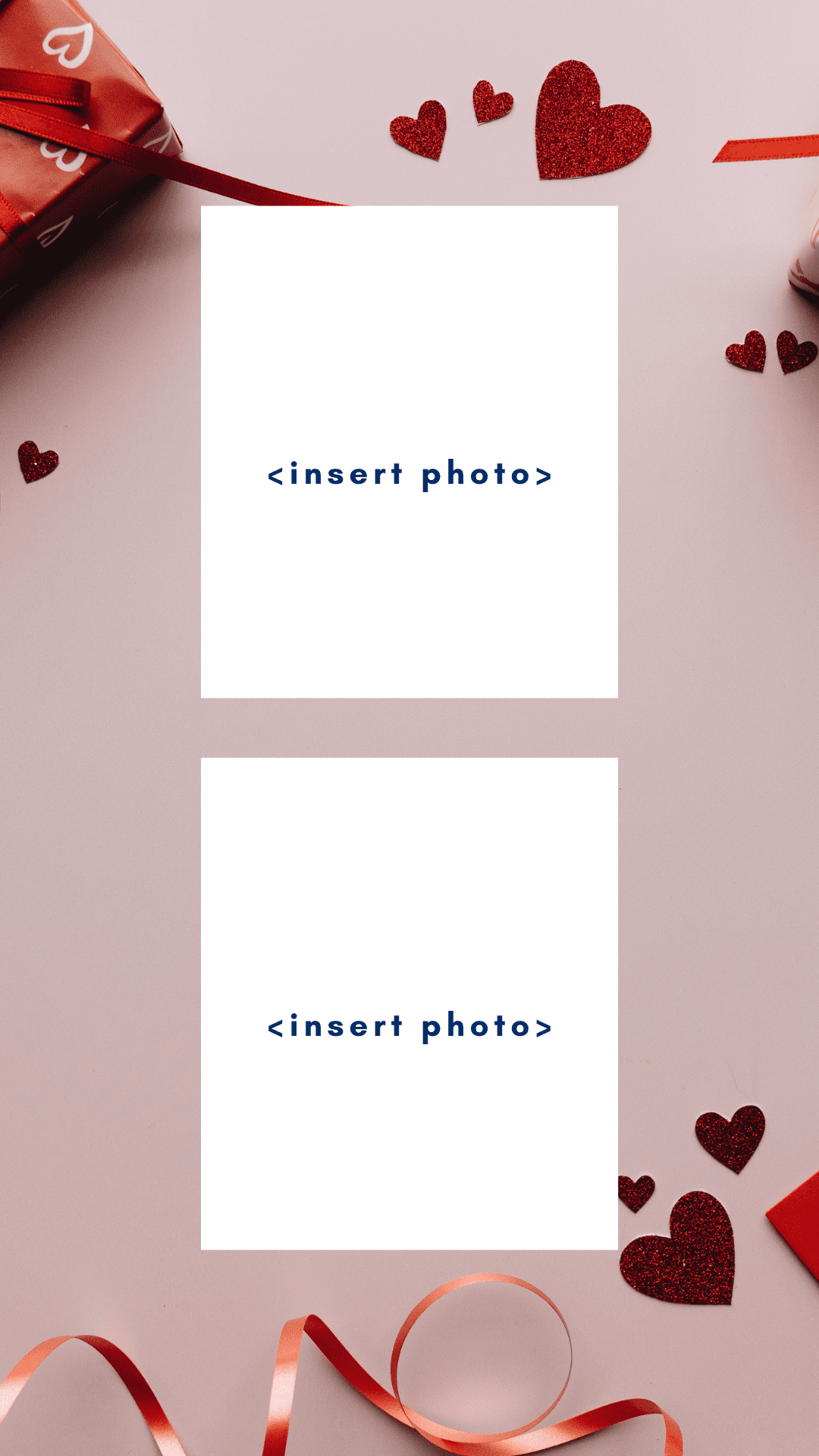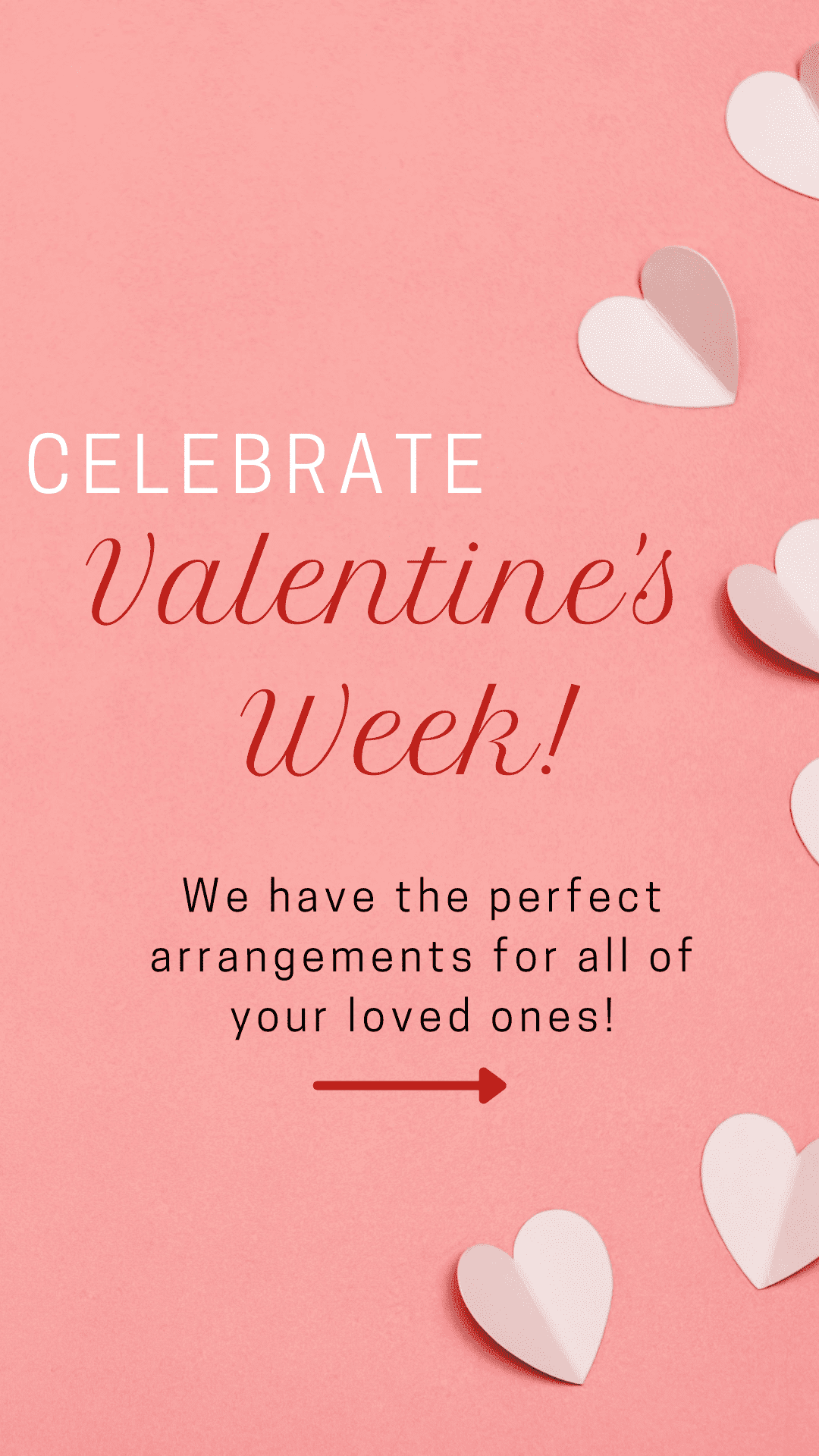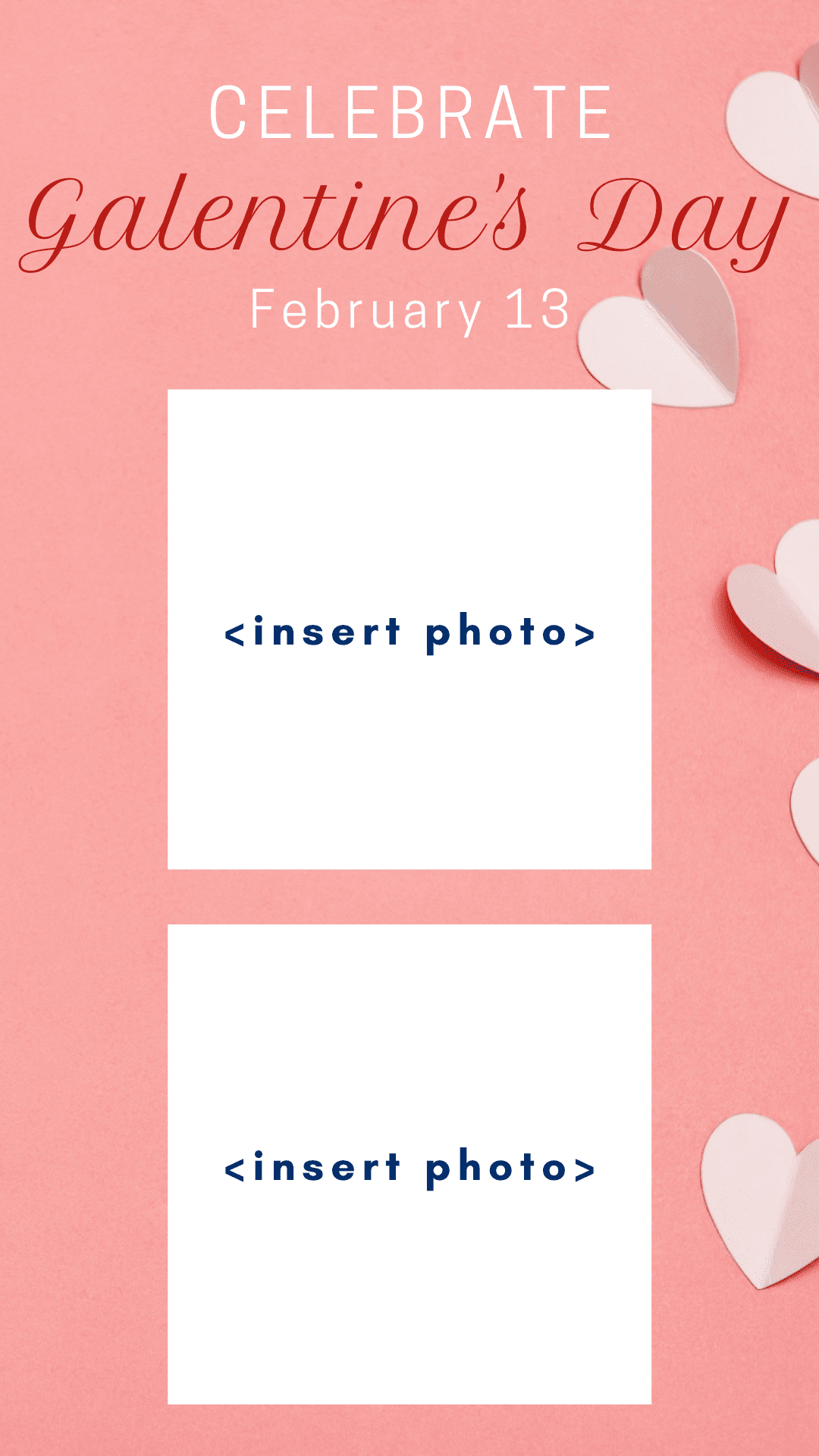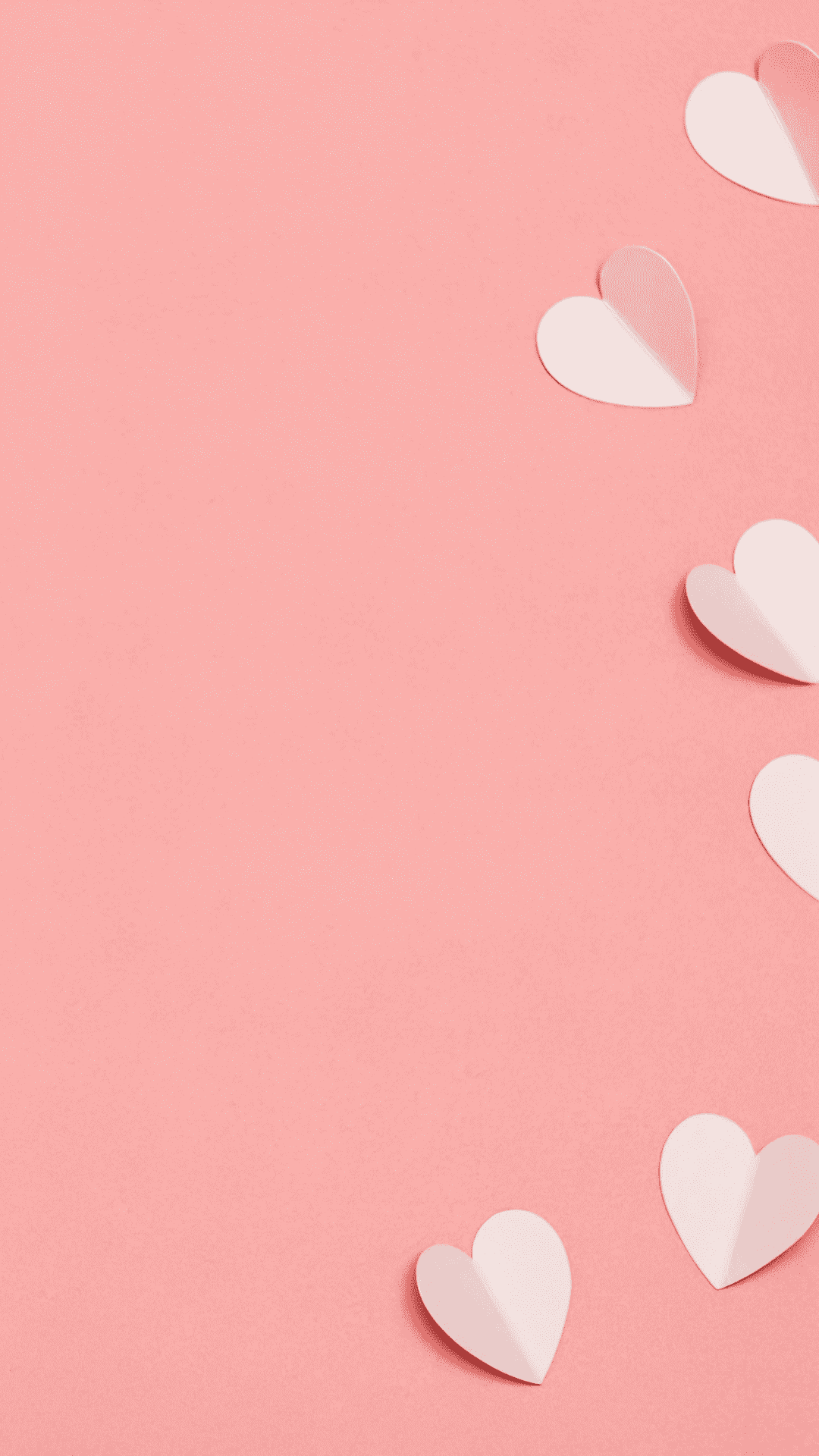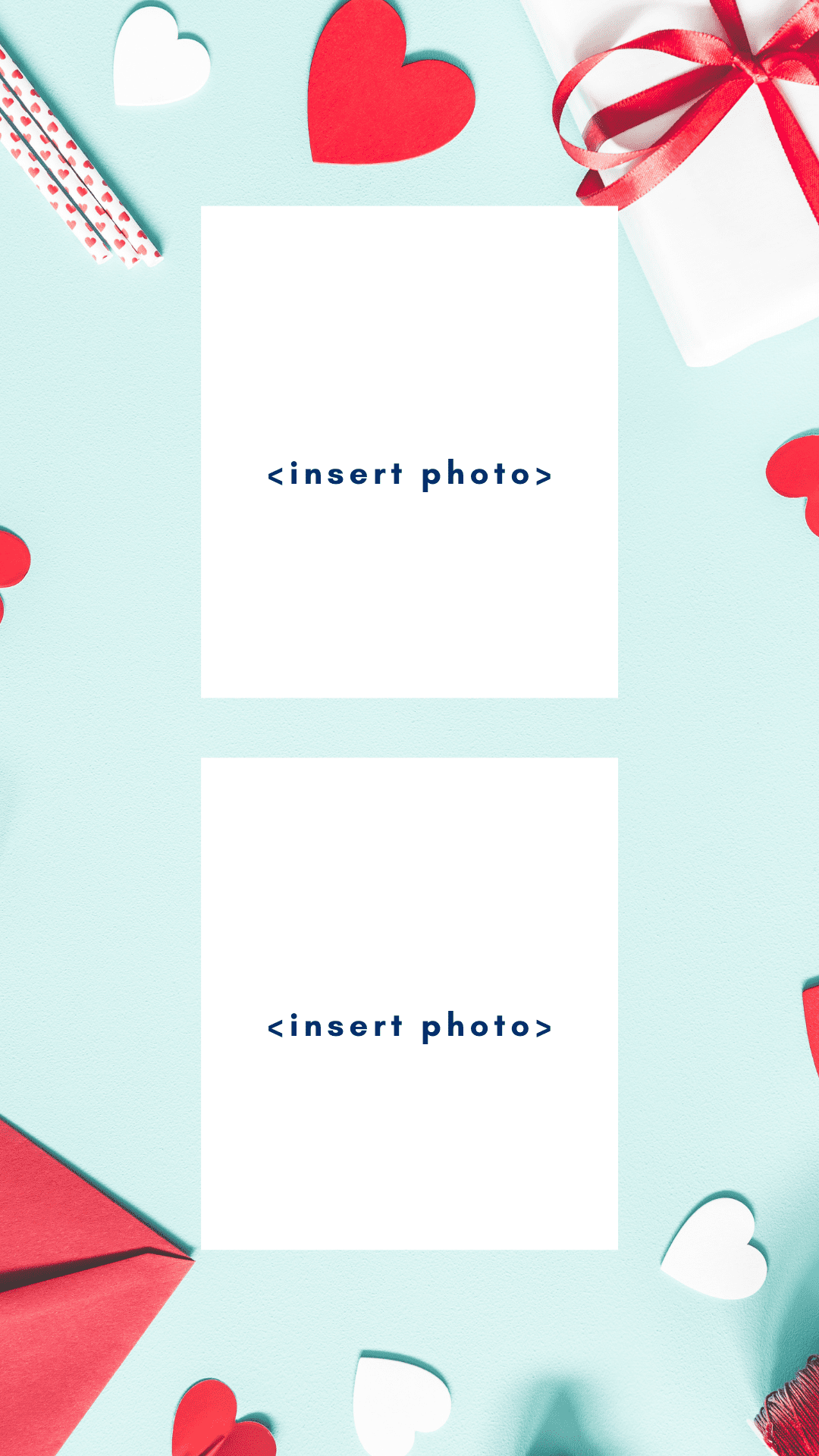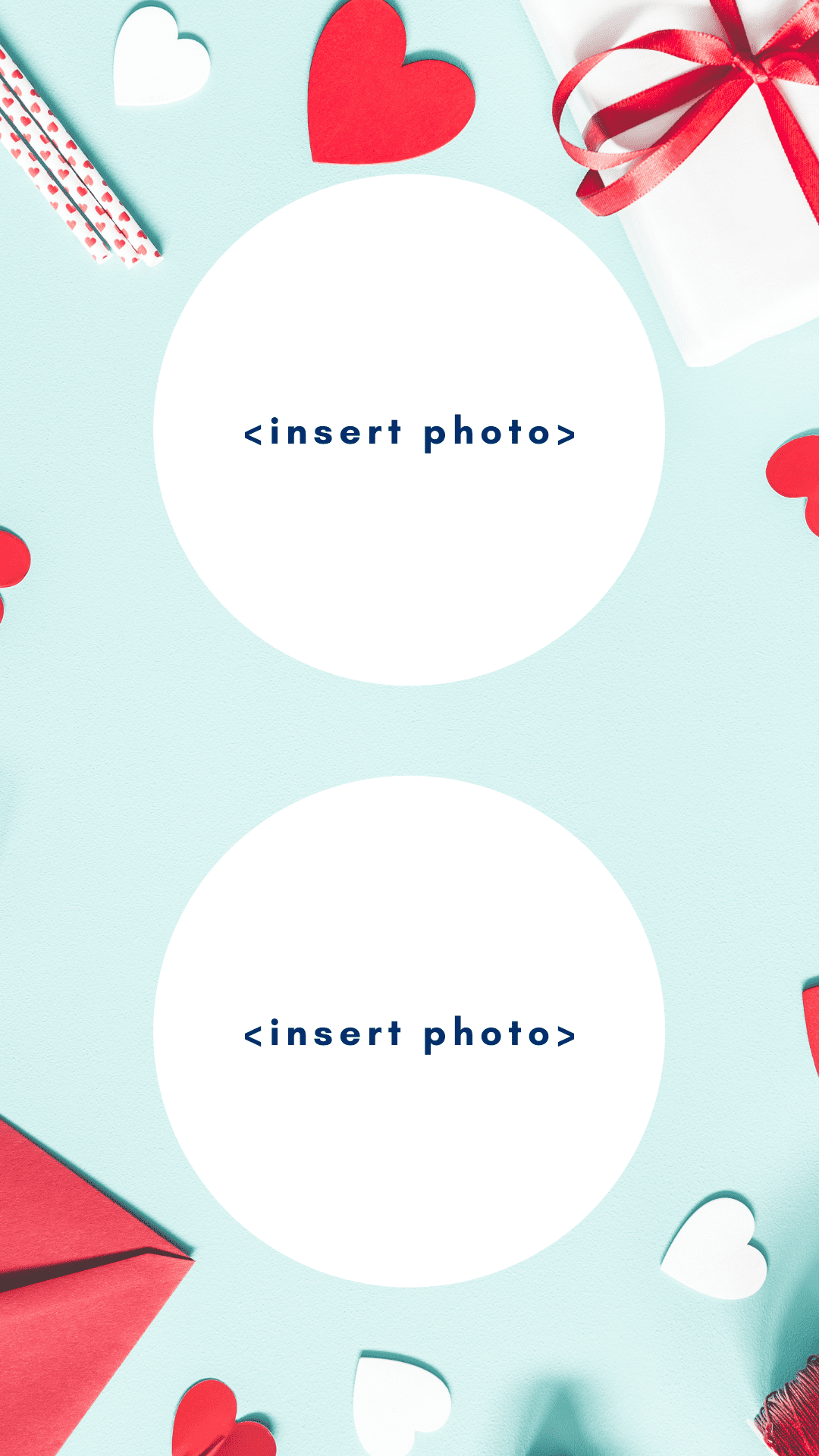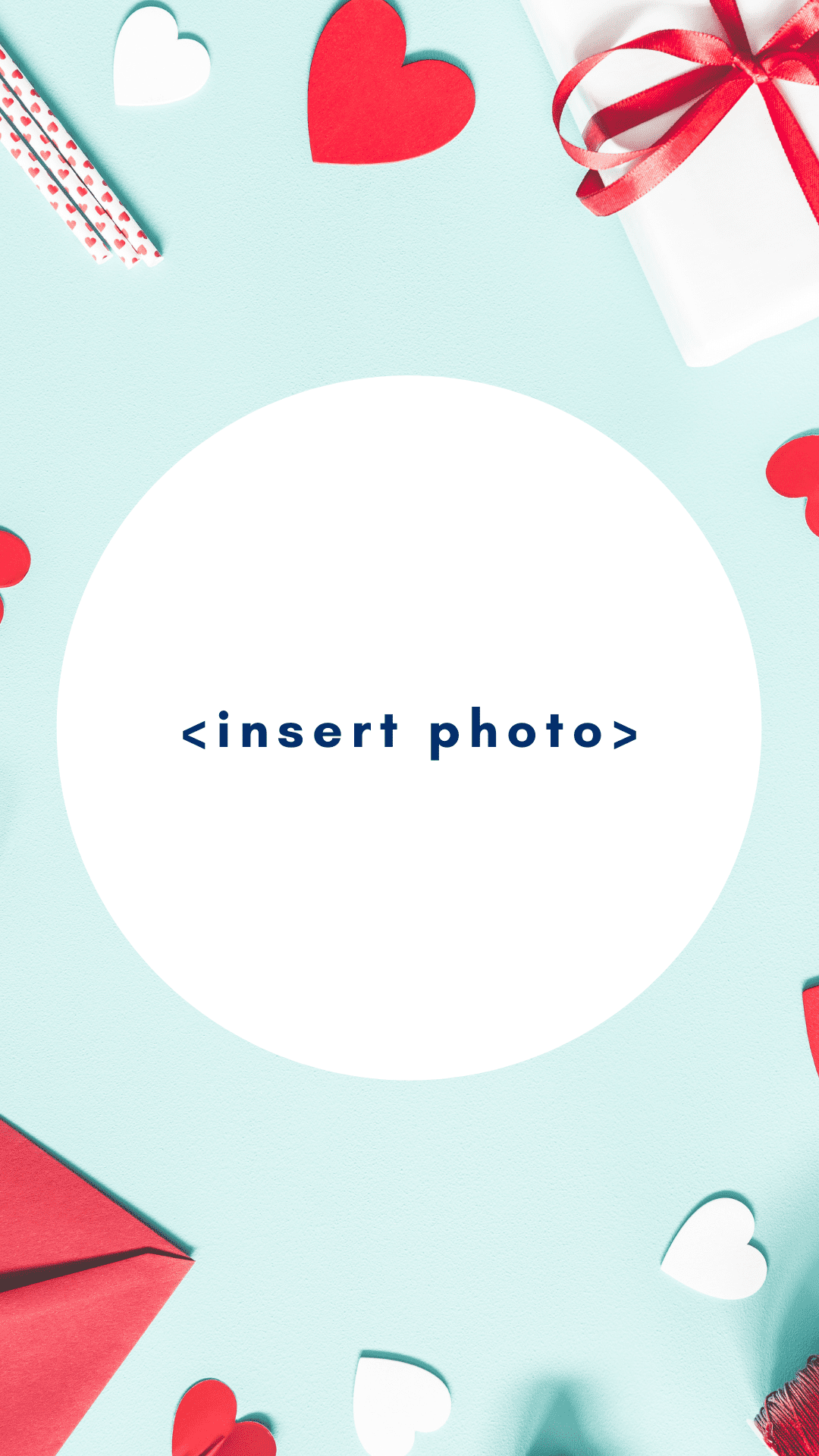Winter Web Banners & Social Graphics
To Save a Web Banner or Social Media Graphic:
- Right-click on the image you want.
- Select “Save Image As”
- Save to your desktop or in another file on your computer.
Banner ads are 820 x 360 pixels and social media graphics are 1080 x 1080 pixels.
Get to Know Your Customers Day

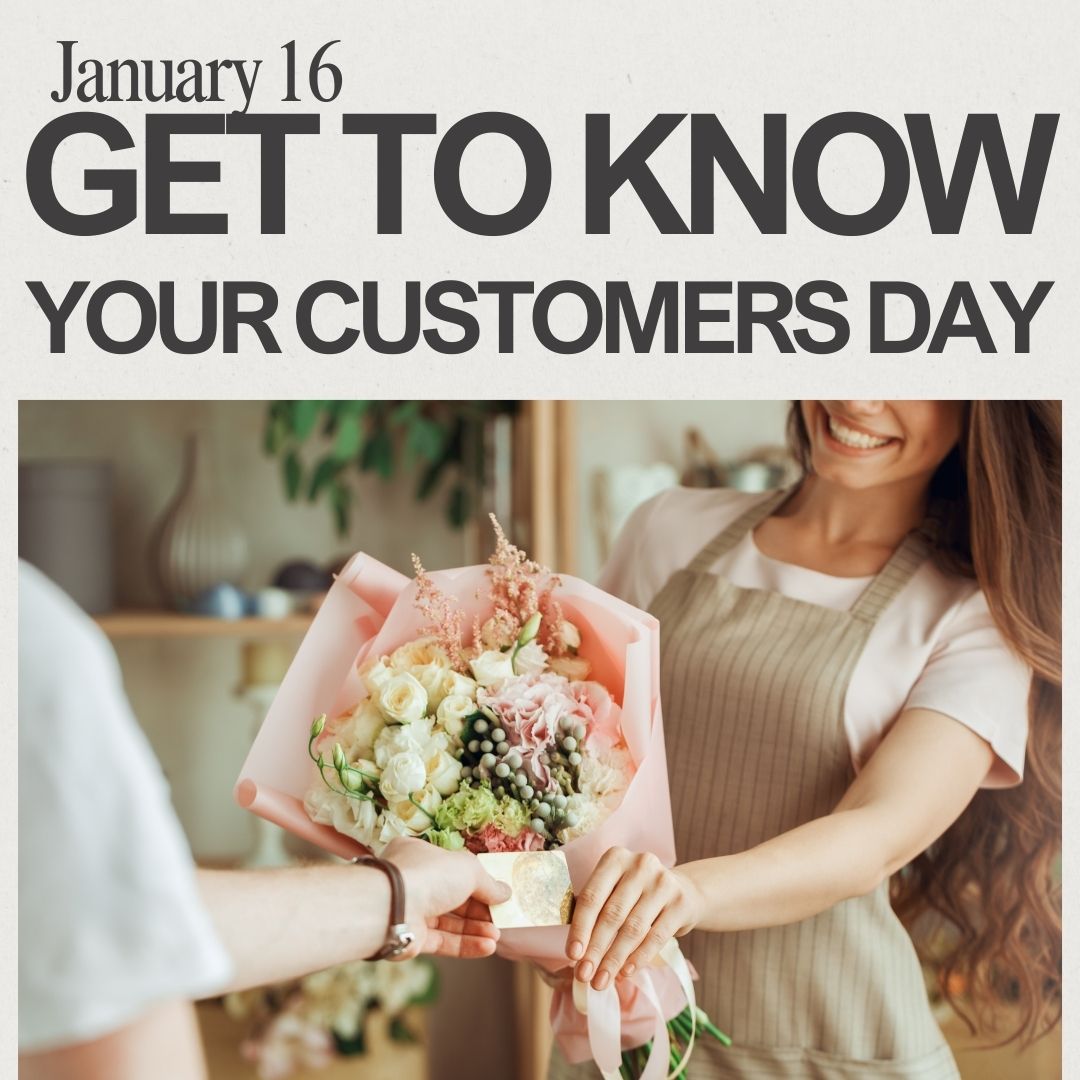
Houseplant Appreciation Day




National Carnation Day
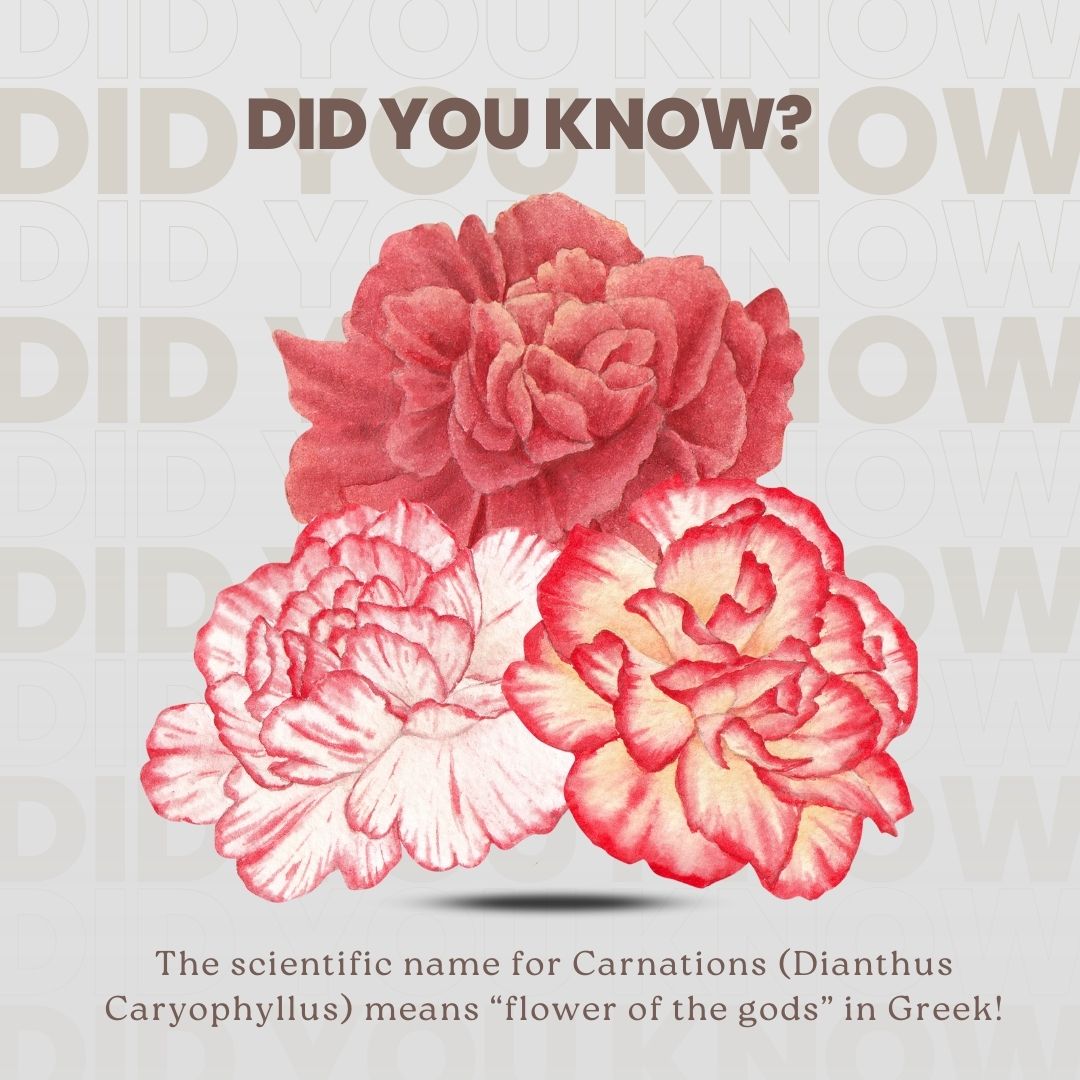



Floral Design Day
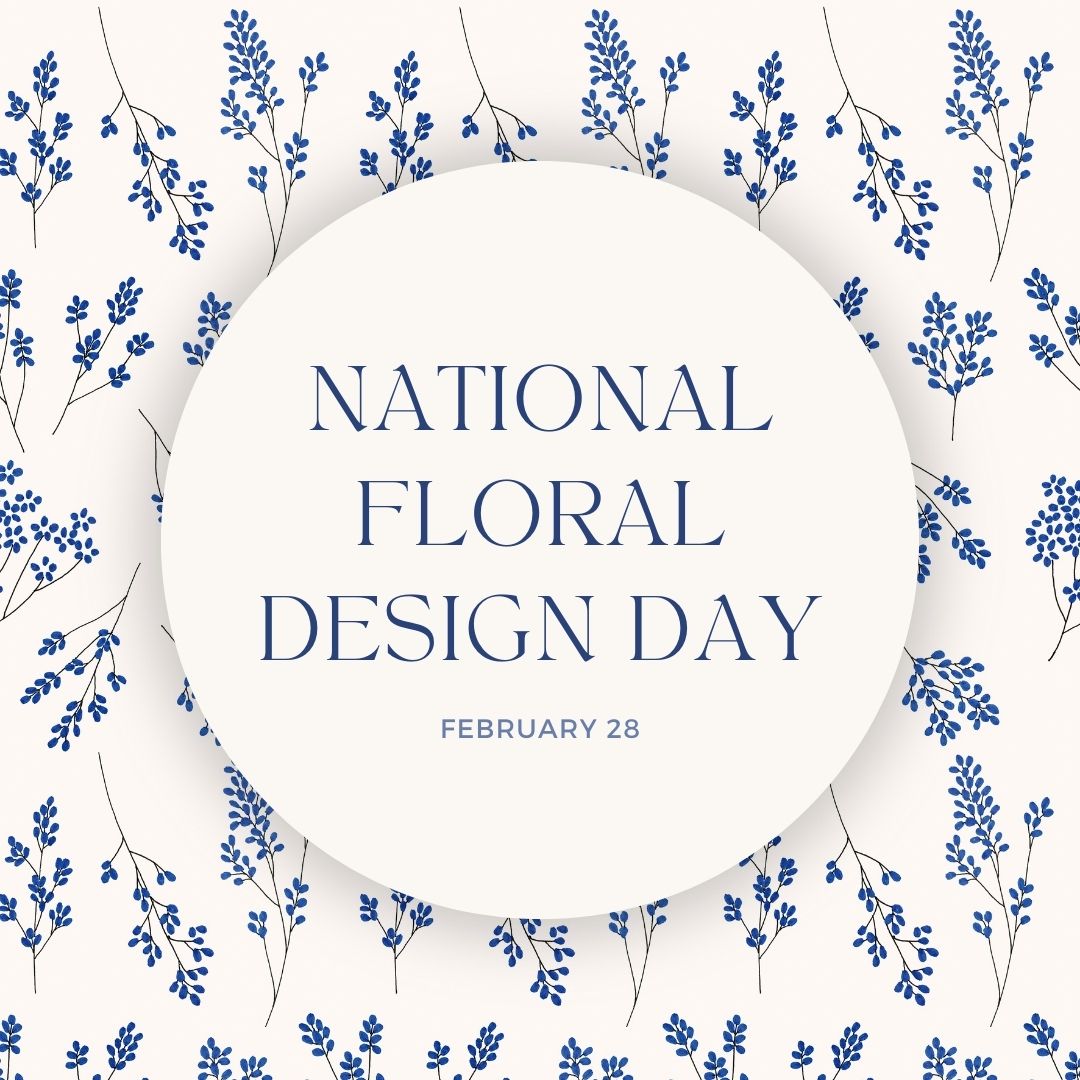


Winter Facebook and Instagram Story Templates
NEW! Facebook and Instagram story templates.
These templates provide a consistent background and theme throughout each of your Instagram or Facebook stories. Each picture is formatted to fit both platforms and all slides are fully customizable within Instagram and Facebook. Use the templates to showcase your holiday offerings!
For easiest access we recommend navigating to this page directly on your phone:
SAFnow.org Homepage > Resources Drop-Down > Web Banners and Social Media Graphics > Winter
- Find the story template you’d like to use – press and hold down on each image you’d like to save then select “add to photos”
- Save as many backgrounds and templates as you’d like.
- Once each image is saved to your mobile phone photo library > navigate to the “create story” page of your Facebook or Instagram application.
- Start creating your story by adding each image as a separate slide and customizing with your information.
Tips and Ideas:
- Save as many different backgrounds and templates as you’d like!
- Mix and match the templates in any order within your stories.
- Add pictures of your seasonal bouquets or other products where indicated on the templates. (Use the “add picture” feature within Instagram to add photos.)
- Use the blank templates to type in information, add your own images, videos and more. (Use the “add text” feature within Instagram to type in the names of your arrangements, your holiday hours, special promotions etc.)
- Don’t forget to use the “link” feature to direct viewers straight to your website.
For examples and instructions for adding text, links and photos to Instagram stories within the app click here. Additional questions? Reach out to Stephanie Brady.