Renew your SAF Membership!
Use the steps below to renew your membership.
If you need assistance, find an SAF team member on LiveChat or email info@safnow.org.
Step 1:
Login to your SAF account here.
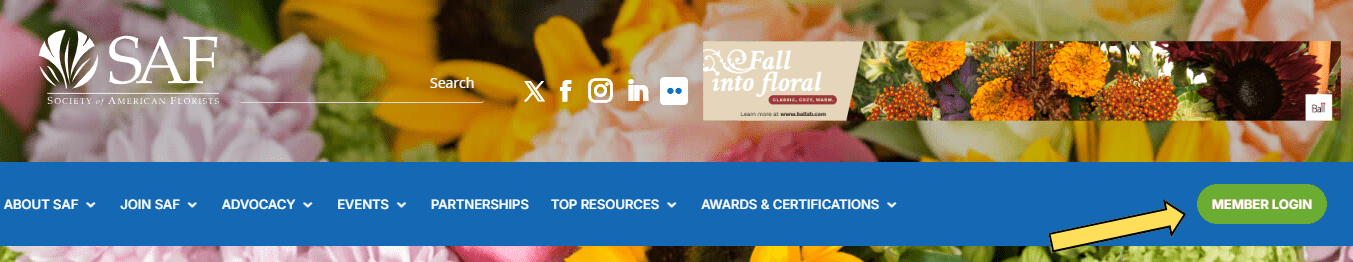
Step 2:
Once signed in, you’ll see a link to My SAF Profile, on the top bar. This will take you to your dashboard where you can see your balance due under the overview tab.

Step 3:
Under your account overview tab, you will see the Make Payment button if you have an open balance.
